Solution
NI-MAX database corruption possible signsThe MAX Database corruption can result in several scenarios, some of which are:
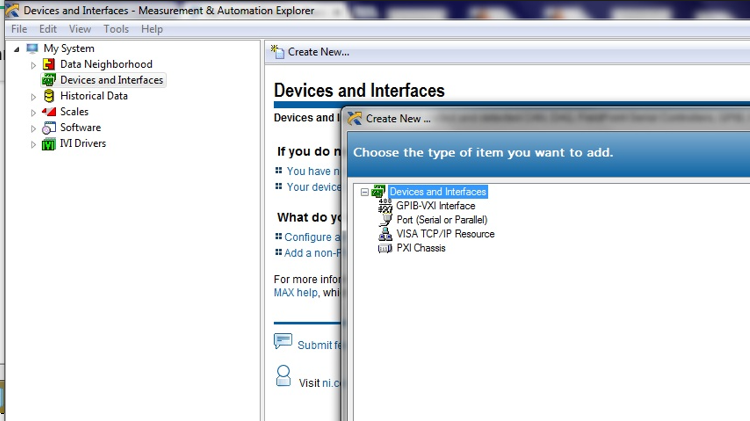 NI-MAX Database corruption possible causes
NI-MAX Database corruption possible causesAs mentioned in the links above some root causes can be related to services (not running or a timeout if the host OS takes a long time to boot), firewalls, internet security programs, a combination of different drivers' versions, and corruption of the driver itself during the installation process. The signs might not be visible but those are aspects to check during the troubleshooting process. below are additional causes of NI-MAX Database corruption.
- The system reboots without being properly shut down due to a power loss.
Not properly shutting down your computer can affect NI-MAX database update and leads to database corruption.
To be specific, any
forced logoff,
forced shutdown,
forced restart and
forced power off should be avoided. For more information on these shutdown methods, refer to
this link.
- System crash.
- NI Configuration Manager and NI Device Loader service are not running.
- Having a FieldDAQ device in your NI MAX configuration during an upgrade to DAQmx 18.0 or 18.1
Additionally, access to and thus update of NI MAX database might happen when you start or shutdown your computer, edit device setting or perform device calibration on NI-MAX, take measurements or programmatically perform operations that may change the contents of the MAX database file. Failure updating NI-MAX database during all these processes can lead to a database corruption.