Solution
This issue is related to problems with updating the existing RabbitMQ installation. There are various approaches to resolve this error.
- If it is present, remove the Erlang entry from the Windows Registry Editor by following the steps below:
- In the Windows Start Menu, search for "regedit".
- Right-click Registry Editor and select Run as administrator.
- Go to Computer>>HKEY_LOCAL_MACHINE>>SOFTWARE>>Ericsson>>Erlang folder.
- Right-click Erlang and select Delete.
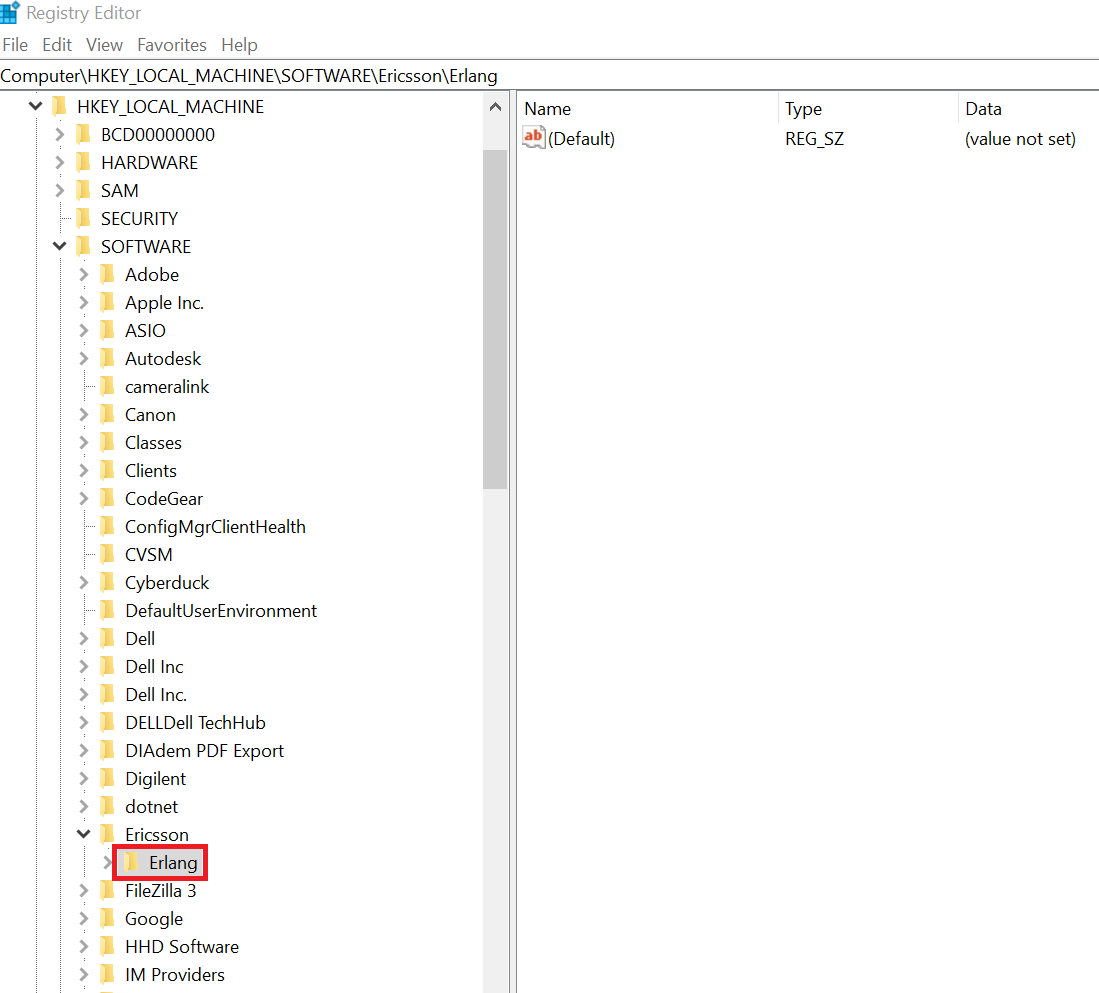
- Deleting the RabbtMQ database by doing the step below:
Move the contents of the folder C:\ProgramData\National Instruments\Skyline\RabbitMQ\db\ to a different location.
- Unselect one specific additional item during the installation if it is not required by your applications:
During the installation process please untick the NI Web Server Development Support for LabVIEW [version] [bitness] box in the Additional Items you may wish to install window.
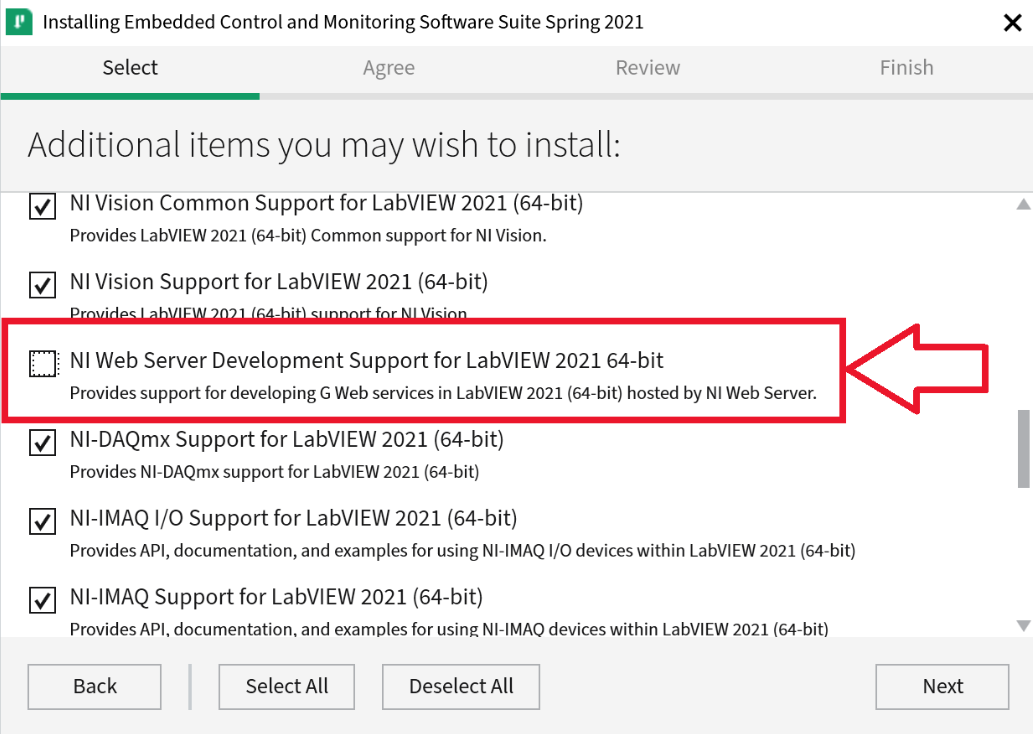
If the error persists after following these steps, generate NI Package Manager error logs and contact NI support.