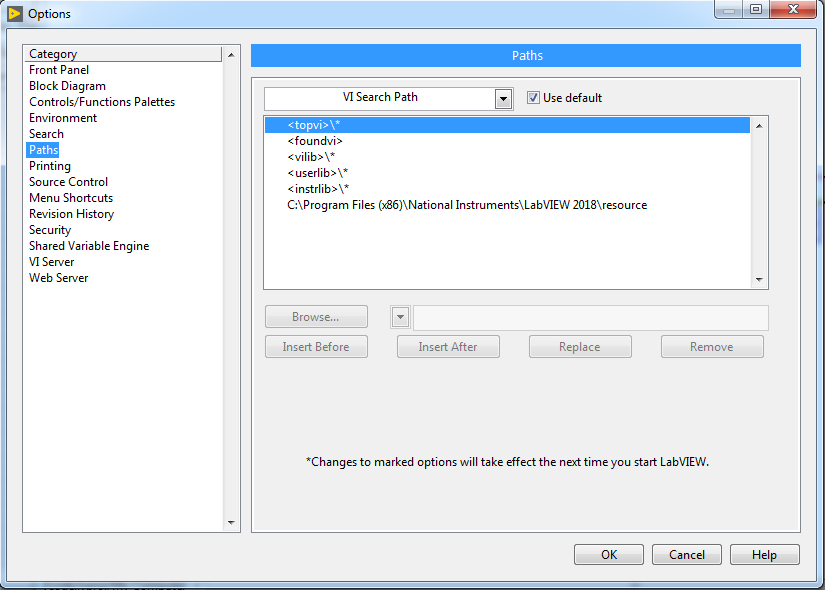Solution
Telnet VI's are no longer included in any version of LabVIEW past 2014. Telnet support for newer versions of LabVIEW has been deprecated by NI, see the following
article. If you need Telnet support in newer versions of LabVIEW (for example when upgrading legacy code), there is a workaround, but it is not officially supported by NI.
Workaround for accessing Telnet VI's in LabVIEW 2015 and higher
Method 11. Install NI LabVIEW 2012 Internet Toolkit. When you install, select the destination directory to point the LabVIEW version that you are currently using, for example LabVIEW 2018.
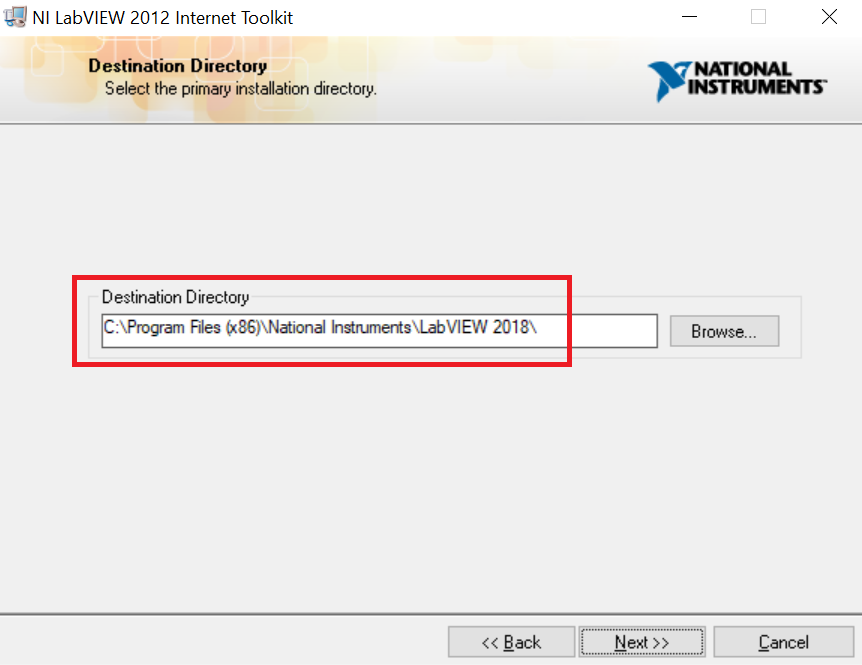
2. After installation finish, restart your PC and open your current LabVIEW software. Press Ctrl + Space to access quick drop and find the Telnet function.
Method 2
1. Download LabVIEW 2014 or lower to get access to the Telnet VIs. 2014 is recommended as it contains the latest released version of the Telnet VIs.
2. Install the NI LabVIEW 2012 Internet Toolkit.
3. Find the location of the Telnet VI's on
<..\vi.lib\addons\internet> and copy this folder to a custom location that will not be tampered with.
4. Add the aforementioned path to the VI search paths under tools.