(After activation with serial number)
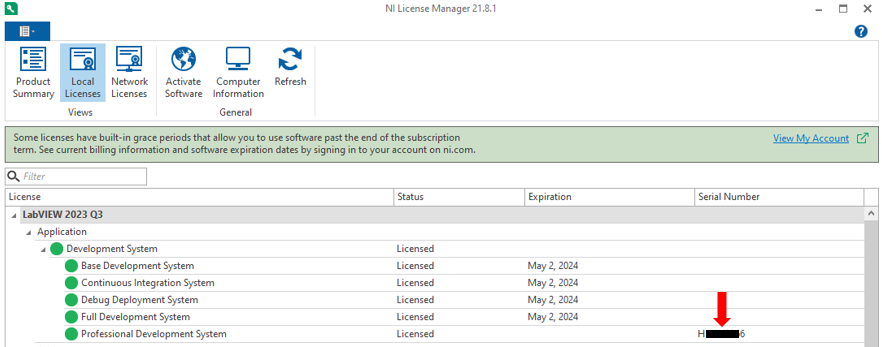
- Right-click on the software and select Deactivate.
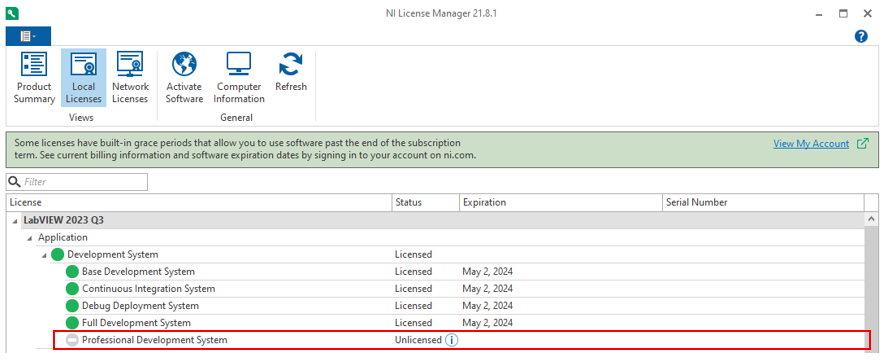
- Right-click and select <Activate>.
- In the pop-up window, select <Enter activation codes> from the selection bar.
- Enter the activation code and click <Activate>.

(Product activated with activation code )
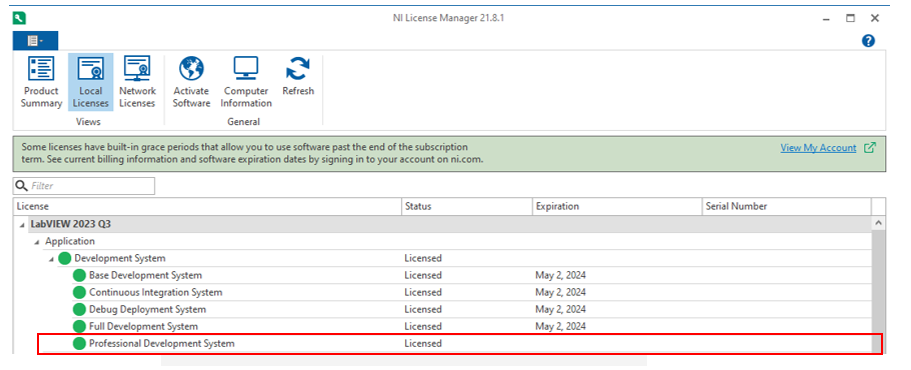
- (Optional: Verify that the serial number is not visible in NI License Manager)
Deactivate your product and, try reactivating it using serial number by selecting
<Enter a serial number> in the activation window. You can notice that the serial number is no longer displayed.
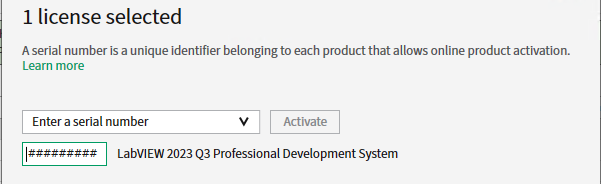
- reuse your activation code to reactivate your product.