You can use the Create Certificate.vi under the OPC UA palette to generate a pair of certificate files to be used in the Server-Client connecting process. The start time of the generated files is the current system time, and the lifetime is four years.
1. Run a VI using the Create Certificate VI, if no name is entered the certificate is being named as Default OPC UA.
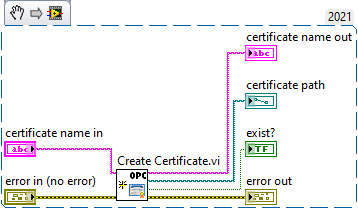
2. Depending on the operating system, both a public (.der) and private (.pem) key files will be created in the default path:
- Windows: C:\ProgramData\National Instruments\certstore\opcua\
- NI Linux Real-Time: /var/local/natinst/certstore/opcua/
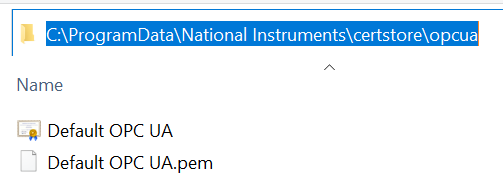
3. You can now copy these keys to other directories in the local or remote computers to use them for OPC UA connectivity. Both the private and public keys must be on the same directory.