Solution
Periodic data logging in a CSV format in FlexLogger can be achieved by enabling the
Export automatically to CSV file format when logging completes feature under
TDMS logging section in the
Logging Specification tab as illustrated by the image below.
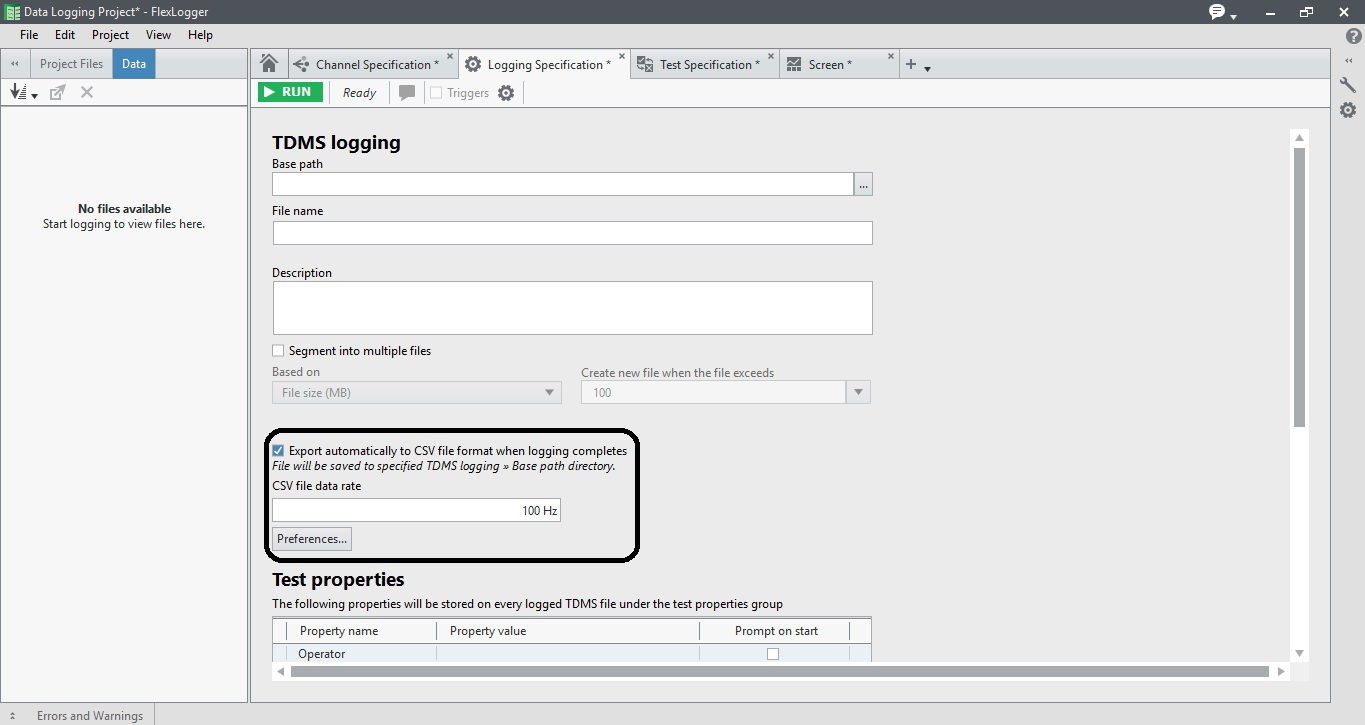
You may adjust the value of the
CSV file data rate accordingly to suit your application requirement. The image above shows a CSV file data rate value of 100Hz which is equivalent to data logging every 100 milliseconds.