Solution
This is expected behaviour.
Unlike with windows or Phar Lap, the Astronics Ballard ARINC 429 or MIL-STD-1553 PXIe cards will not appear in MAX.
Support is added to your Linux system by:
- Right-Clicking Software under your PXIe system and going to Advanced > Manage Feeds
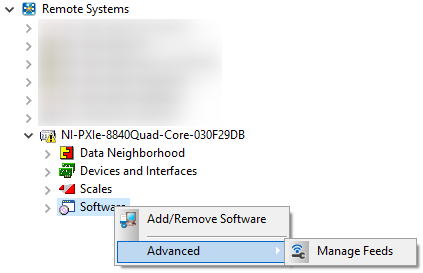
- Enter your username and password if prompted
- Find ni-third-party in the list of feeds and click the edit icon in the Actions column
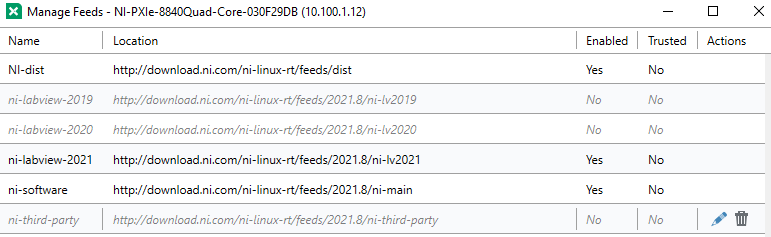
- Tick the Enabled box for the feed
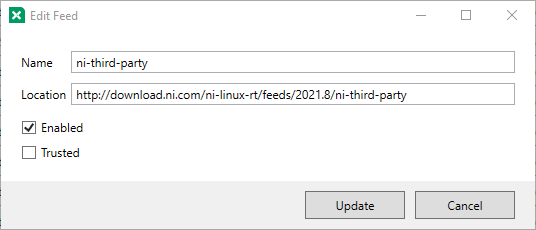
- Click Update and then Close
- Now Right-click on Software under your PXI system and select Add/Remove Software
- With third-party feeds now enabled, you will now see an option to add Astronics Ballard Avionics Driver. Tick this option and click Review changes
- After a few seconds, click Continue
- When the installation is complete you will have successfully added driver support for the Astronics Ballard cards.
Note, even with the driver installed, the Astronics Ballard cards will still not show up in NI MAX.
You can check if the card works correctly by using one of the examples for the card.
For example, using an Astronics Ballard Arinc 429 card with LabVIEW 2021:
C:\Program Files (x86)\National Instruments\LabVIEW 2021\examples\Astronics Ballard Technology\LabVIEW RT\Card Test