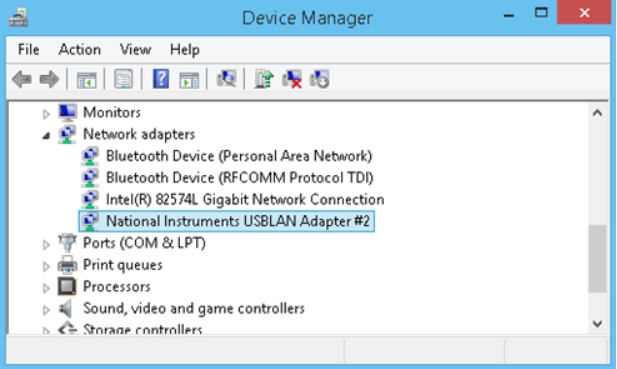There are two different options to read the serial number of your device in Windows: (a) with and (b) without the myRIO Software Suite.
a.
Without myRIO Software Suite
- Connect the myRIO to a Windows PC through the USB-A to USB-B cable that shipped with your myRIO.
- Power on your myRIO with the power supply provided with your myRIO.
- Once the myRIO has booted, open the Windows Device Manager by navigating to Start » Administrative Tools » Computer Management » Device Manager.
- The serial number is appended to the end of the string in Device Manager.
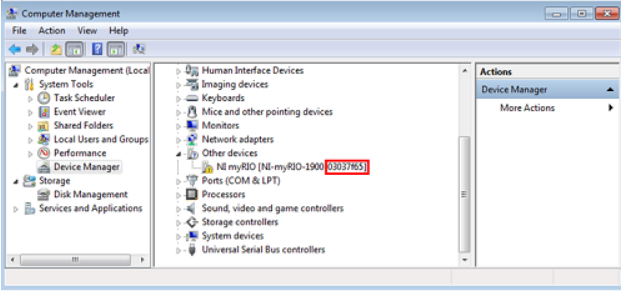
b.
With the myRIO Software Suite1. Connect the myRIO to a Windows PC through the USB-A to USB-B cable that shipped with your myRIO.
2. Power on your myRIO with the power supply provided with your myRIO.
3. Open NI MAX and expand Remote Systems to find the myRIO that is connected to your PC.
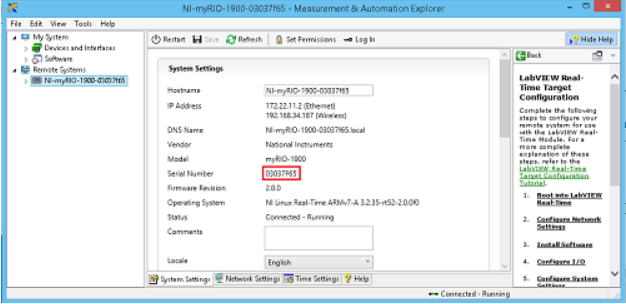
4. If you cannot locate your myRIO in Remote Systems, verify that you are connected via USB by navigating to Windows Device Manager (described in previous section) and visit
this.