Solution
Yes, jumbo frames are supported in CompactRIO-903x.
Once, you plug in GigE Vision camera to one of the Ethernet port of CompactRIO (cRIO), a dialog pops up asking if you want to enable Jumbo Frames.
If you click
Yes on this dialog, Jumbo Frames are enabled and the setting is saved on the cRIO in
/etc/natinst/share/ni-rt.ini. The line
mtu="9000", is added under the
[eth1] section of the file.
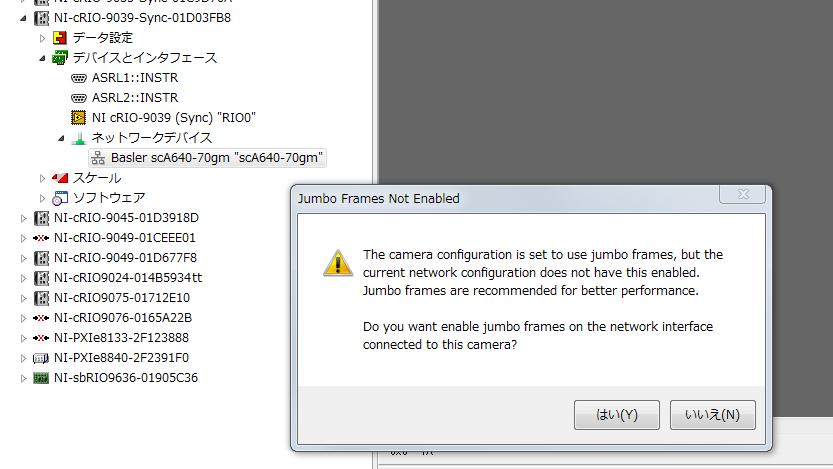
You can also enable jumbo frames programmatically on cRIO with SSH. To do so, follow the steps in
Enabling Jumbo Frames on a NI Linux Real-Time Controller.