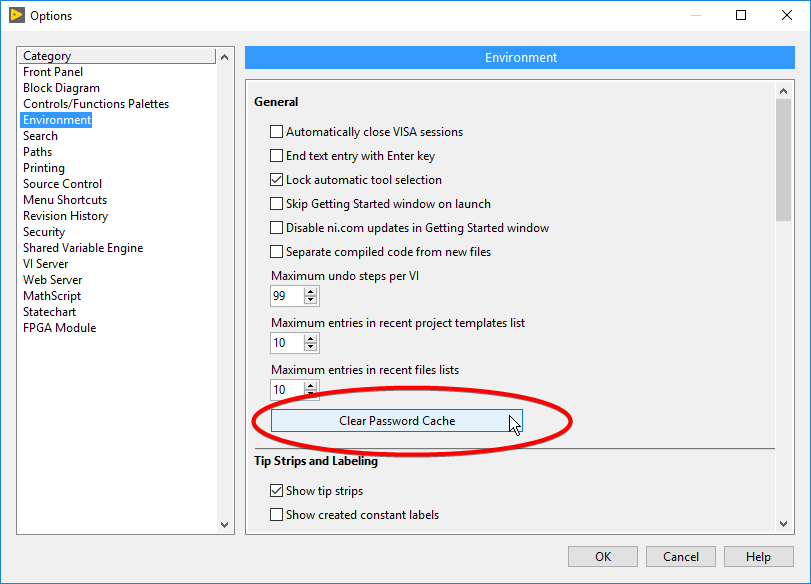Solution
When a VI is set to password-protected or when a password needed to open a protected Block Diagram is typed into the Authentication dialog, it is automatically stored in LabVIEW's password cache. This enables LabVIEW to open this VI and any other VI protected with the same password without asking for the password again.
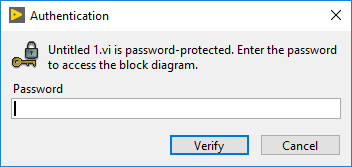
To remove all passwords from the password cache, click menu
Tools »
Options »
Environment »
General »
Clear Password Cache: