The IMAQdx driver allows you to indirectly control the Inter-Packet Delay parameter by setting
Desired Peak Bandwidth property:
- Select your GigE camera under the Devices and Interfaces list in NI MAX.
- Click on the Camera Attributes tab.
- Click on View Options and ensure that All Attributes and Advanced are checked.
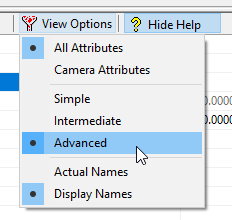
- Go to Acquisition Attributes » Advanced Ethernet » Bandwidth Control.
- You can now set the Desired Peak Bandwidth.
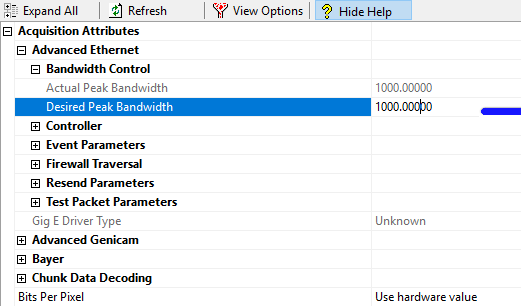
Additional Information
NI does not have a specific recommendation for what value you should set Desired Peak Bandwidth. You can start by decreasing this value a little at a time until the acquisition from multiple cameras simultaneously performs as expected.