Additional Information
When multiple GigE Vision cameras share a single port, the bandwidth is shared between the cameras. NI-IMAQdx will detect all the cameras available on the network and it should work with your application as long as you have enough bandwidth to set the acquisition.
If you are concerned about bandwidth, performance from PCI express is better than PCI as it has a higher throughput. PCIe will allow you to use the entire Gigabit Ethernet bandwidth while transfer rates on a PCI card will be limited to the lower PCI bus speed. In an ideal system, the PCI bus has a capacity of 132MB/s but in a real-world system you will generally see transfer rates up to 90MB/s.
If the maximum bandwidth is exceeded, you will begin to experience data loss. This can be expressed in many ways, but it is most common to see black or green lines/bands flash across the image. To prevent data loss, the camera must be adjusted to use a smaller bandwidth. This is easily done in Measurement & Automation Explorer (MAX). With the camera selected, navigate to the
Camera Attributes tab. Select
View Options at the top, and then select
All Attributes. Expand the attributes menus until you find the
Desired Peak Bandwidth setting.
The image below shows what this setting looks like in MAX:
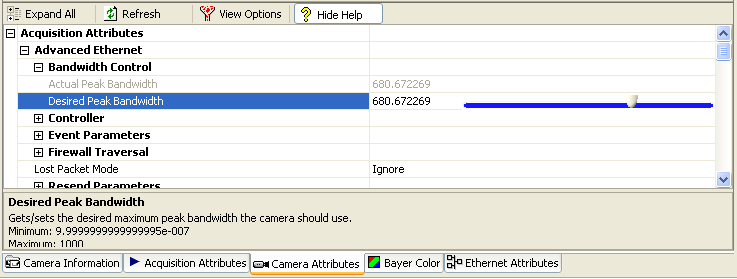
If you are using a topology that requires a switch it is recommended that the switch supports Jumbo Frames.This is also true for the Gigabit Ethernet network card as all hardware in the system needs to support Jumbo Frames so that the data will be transferred in the most efficient manner. If any component in your system does not support Jumbo Frames then you will be limited by the maximum packet size of this component.