Solution
There is not an already built function or code that allows to visualize a Adobe™ Acrobat™ PDF. However using ActiveX you can show it on a dialog box on the LabVIEW front panel. In the Forum NI is available the following a example:
Display PDF in Dialog box in LabVIEW.
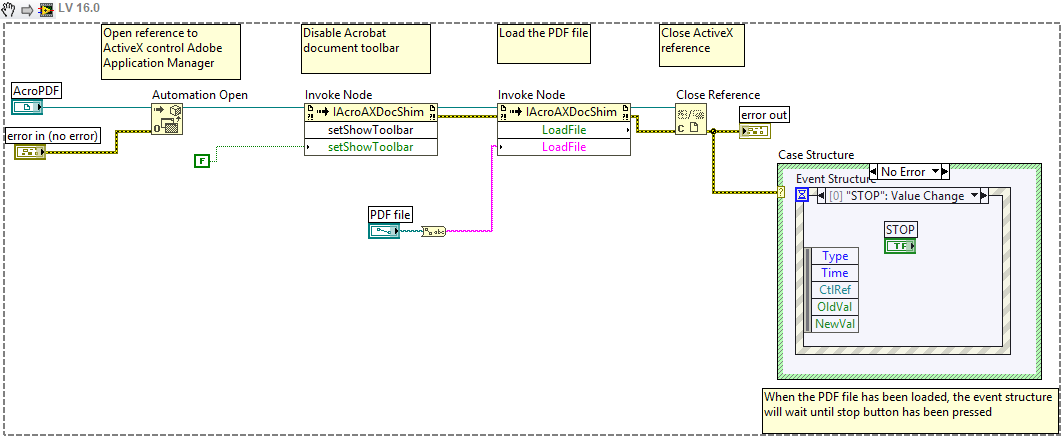 Note:
Note: This solutions only applies for LabVIEW 32-bit since the Adobe™ Acrobat™ ActiveX controls are not supported on 64-bit applications.