Solution
The NI Web Server version 18.2 and above has a preset called Public Network Access which you can use to make sure all the settings are configured accordingly.
To select this preset, follow these steps:
1. Go to the windows start menu and search for “NI Web Server Configuration”.
2. If you have used the NI Web Server Configuration software before, navigate to the Summary tab and click Run guided setup to select preset settings.
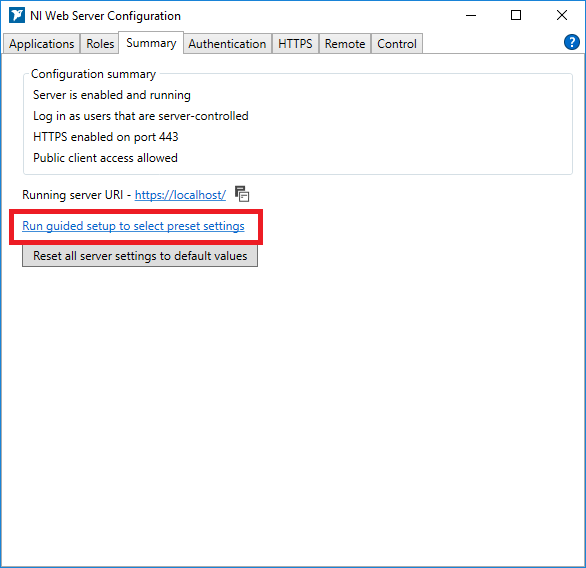
3. Select the Public Network Access option.
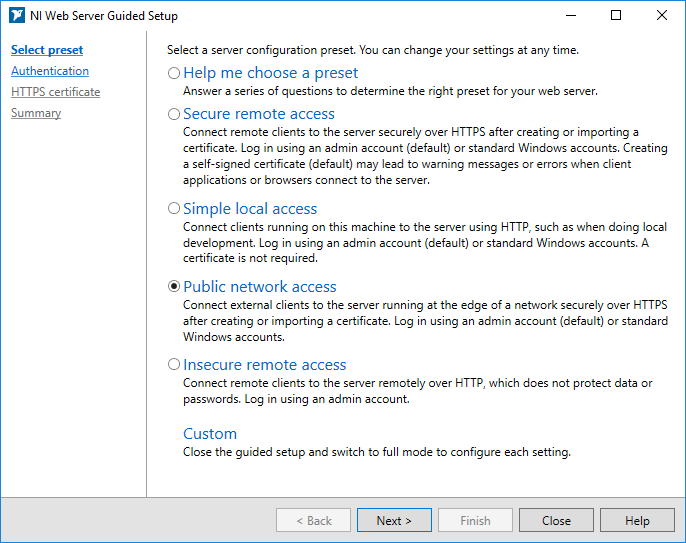
4. From there, click on Next and continue configuring the settings according to your network configuration (you may need help from your network administrator to get this information).