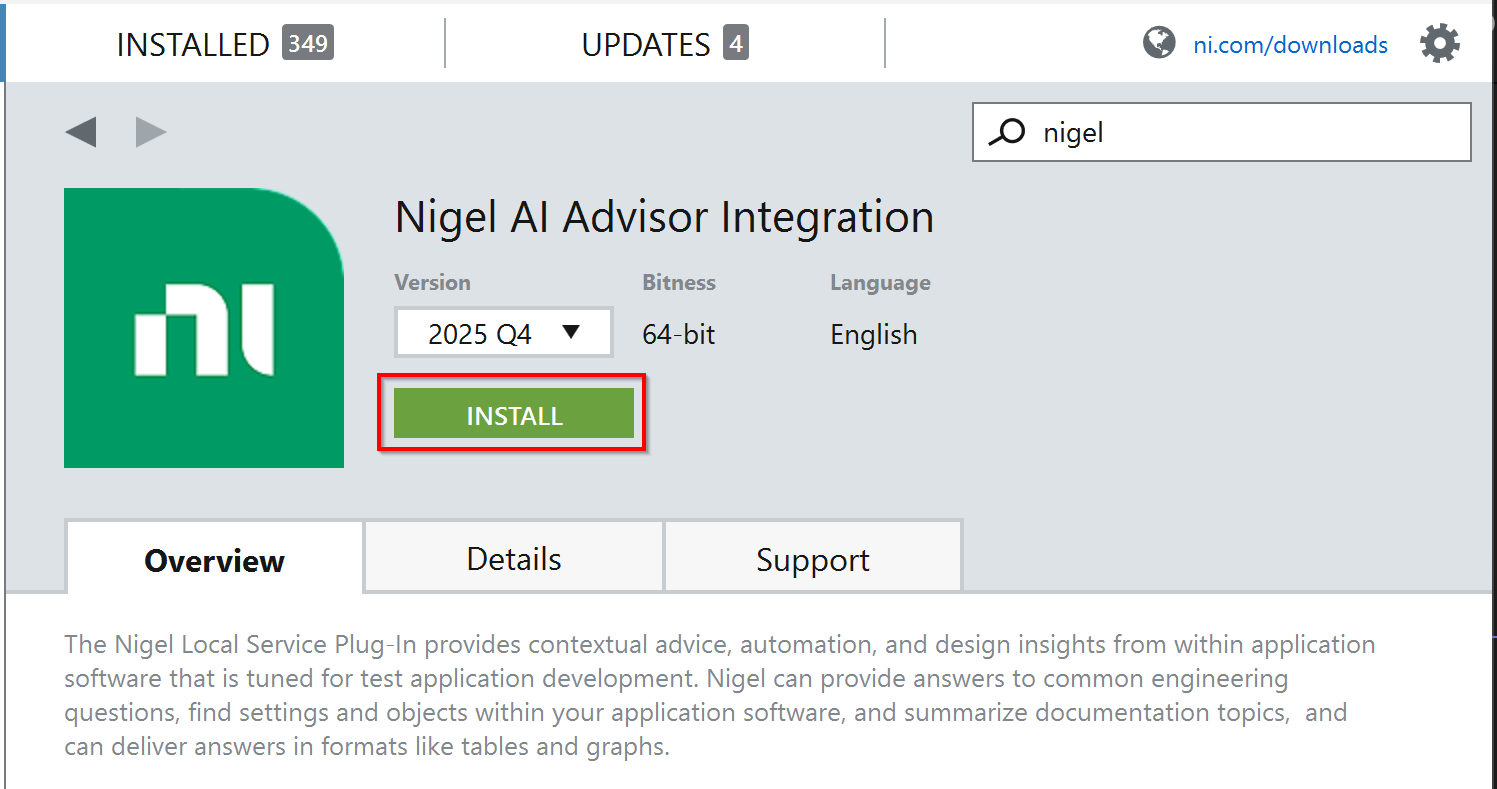Solution
Many of the log in issues with the Nigel AI assistant have been resolved in the Nigel AI Advisor Integration 2025 Q3 Patch 3 and newer.
The easiest way to update Nigel is to use the Updates tab.
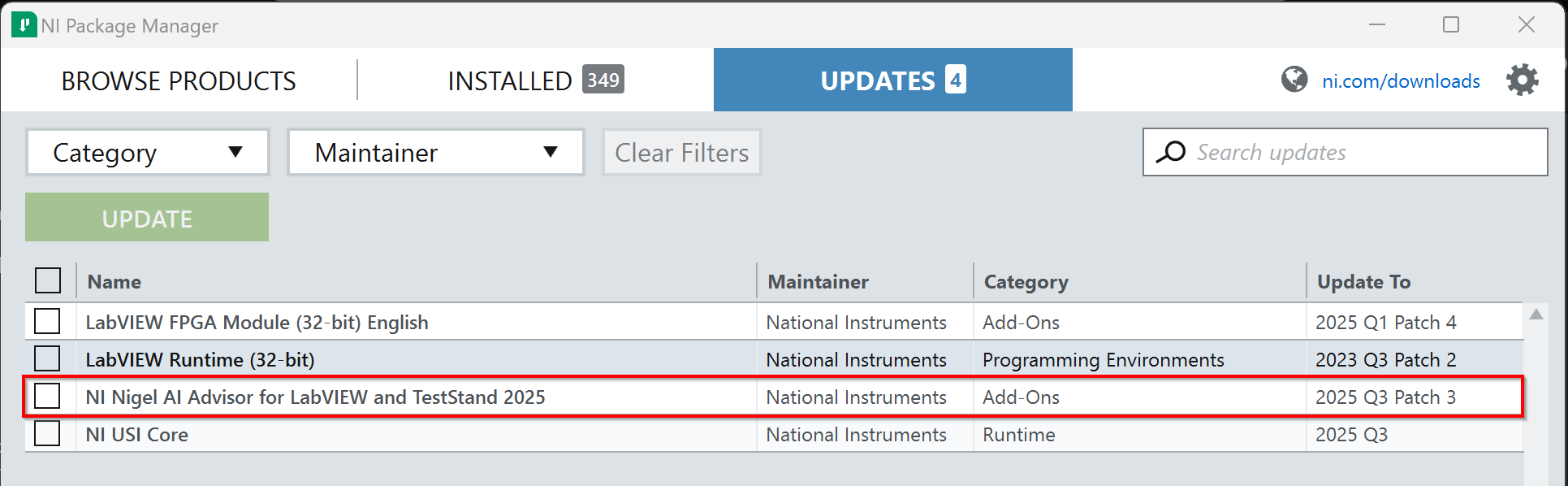
If Nigel doesn't appear in the updates or you want to check for a newer version, you can update manually. Go to Browse Products. Use the Search Bar and look for "Nigel." Nigel AI Advisor Integration should be the first item to appear. In some cases, you may also see Nigel Local Service Plug-In.
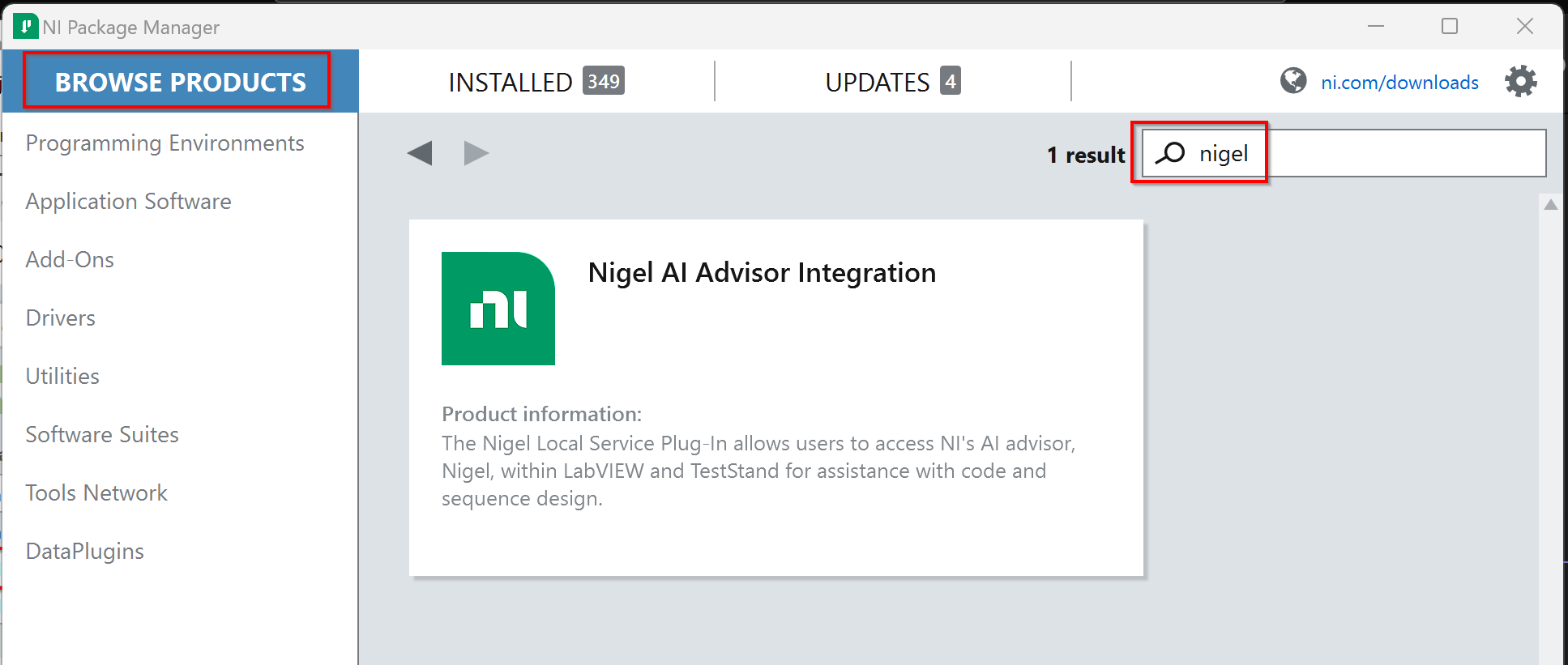
After selecting the Nigel AI Advisor Integration, select Install to install the patch.