Solution
This behavior occurs because the NI-VISA resource name used for creating the Modbus RTU Master, was not properly configured in LabVIEW for 2-wire RS-485 communication. By default, LabVIEW assumes a full-duplex (4-wire) configuration when implementing RS-485 communication.
To ensure proper operation with a 2-wire setup, it is necessary to set the correct configuration before creating the Master Instance with the Create Master Instance.vi, by passing the NI-VISA Resource Name through a Property Node and setting the Wire Mode property accordingly. Please refer to the image below for more information.
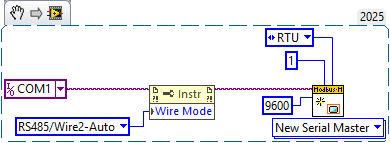
Note: This image is a LabVIEW snippet, which includes LabVIEW code that you can reuse in your project. To use a snippet, right-click the image, save it to your computer, and drag the file onto your LabVIEW diagram.