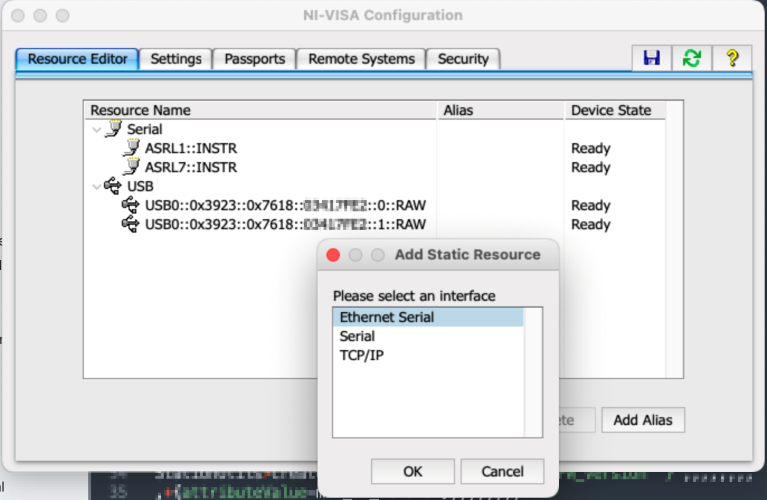Issue Details
I have installed the NI-488.2 and NI-VISA drivers, but the NI-VISA Configuration cannot recognize the GPIB-USB-HS. It displays as USB0::xxxxxx::xxxxxx::xxxxxxxx::x::RAW. When I manually add static resources, there is no GPIB Device option available.
The NI-488.2 Software is not correctly installed on your system. Please follow these steps:
1. Restart your system.
2. Reinstall the NI-488.2 Software
3. Run the Troubleshooting Wizard again.
The error message displayed is as follows:

No "GPIB Device" option in "Add Static Resource":