Solution
For LabVIEW version 2022 and later, by default it will utilize the online help viewer. We can change how to view the LabVIEW help content by unchecking the online help viewer in
NI Help Preference.
Follows the steps as below:
1. Look for
NI Help Preference in your machine.

2. In
NI Help Preferences, uncheck the
Use online help.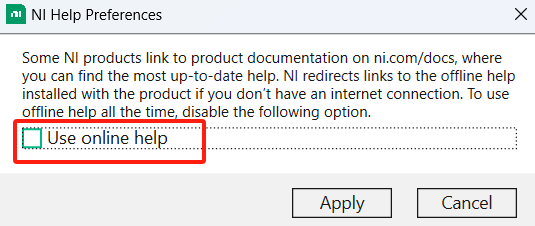
3. Back to LabVIEW and view LabVIEW Help and you will see another window titled
NI Offline Help Viewer.
