Solution
As of 2024, the package most installed with NI software, tools and drivers is ni-msvcrt-2015, which contains the Microsoft Visual C++ 2015 Redistributable. This redistributable is well within Microsoft’s support range.
Still, in some cases – to ensure downwards compatibility – NI offers installers for older versions of the Microsoft Visual C++ Redistributable.
NI-DMM, NI-SCOPE or NI-SWITCH might install ni-msvcrt-2010-redist-msms if you check support for .NET Framework 4.0 or 4.5 Languages during installation.
If you want to make sure you do only install the Microsoft Visual C++ 2015 Redistributable when installing NI-DMM, NI-SCOPE or NI-SWITCH, follow these steps:
In NI Package Manager, go to the
Browse Products Page. In the search field, search for
NI-SWITCH,
NI-DMM or
NI-SCOPE. Choose a version. Only choose one the following versions:
| NI-DMM | 2022 Q3 or newer |
| NI-SCOPE | 2022 Q3 or newer |
| NI-SWITCH | 2022 Q4 or newer |
Click
INSTALL.
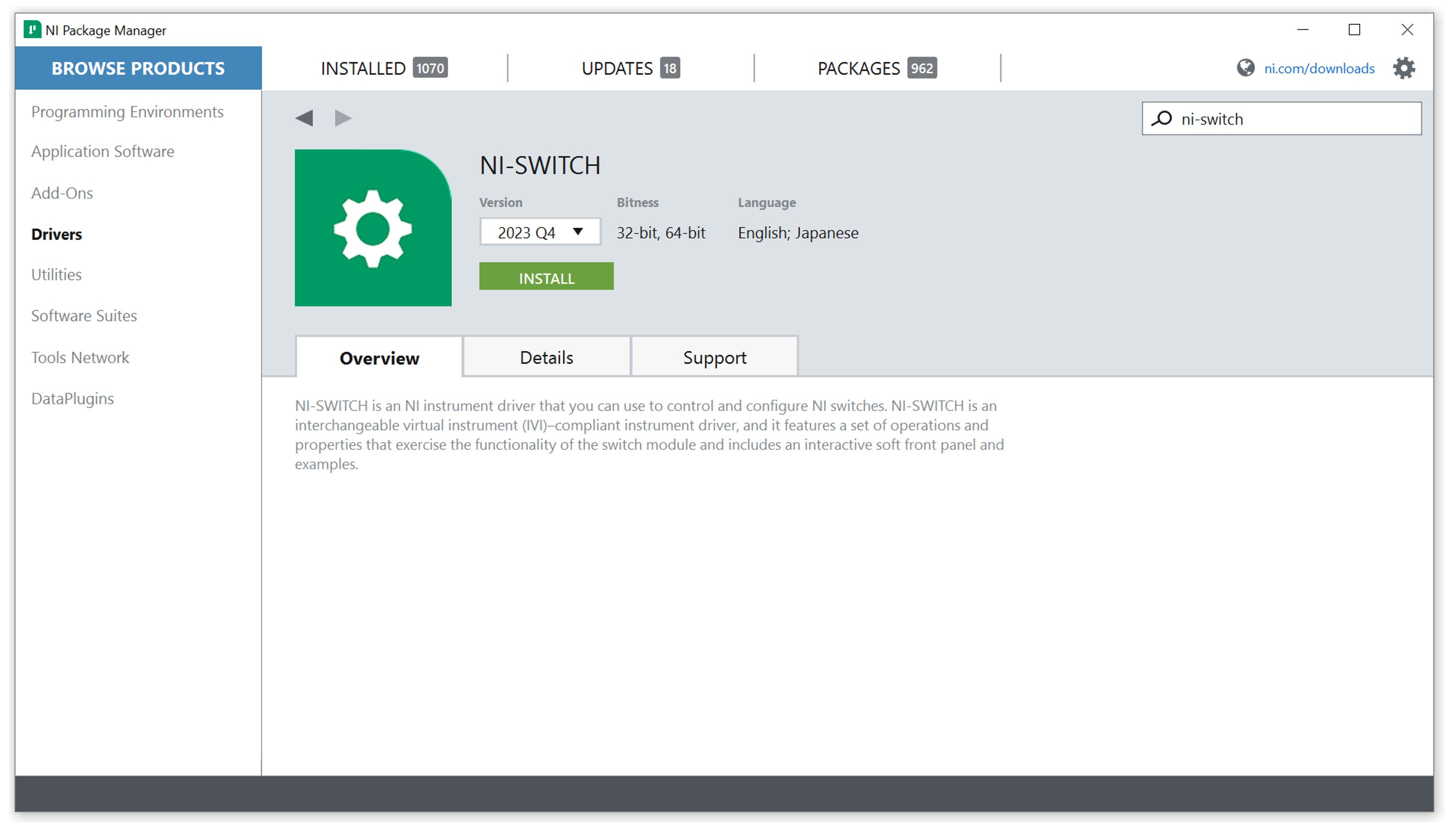
A pop-up window titled
Installing NI-SWITCH opens. In there, you can choose
Additional items you may wish to install. Deselect the following entries:
- NI-SWITCH .NET Language Runtime for .NET Framework 4.0
- NI-SWITCH .NET Language Runtime for .NET Framework 4.5
- NI-SWITCH Support for .NET Framework 4.0 Languages
- NI-SWITCH Support for .NET Framework 4.5 Languages
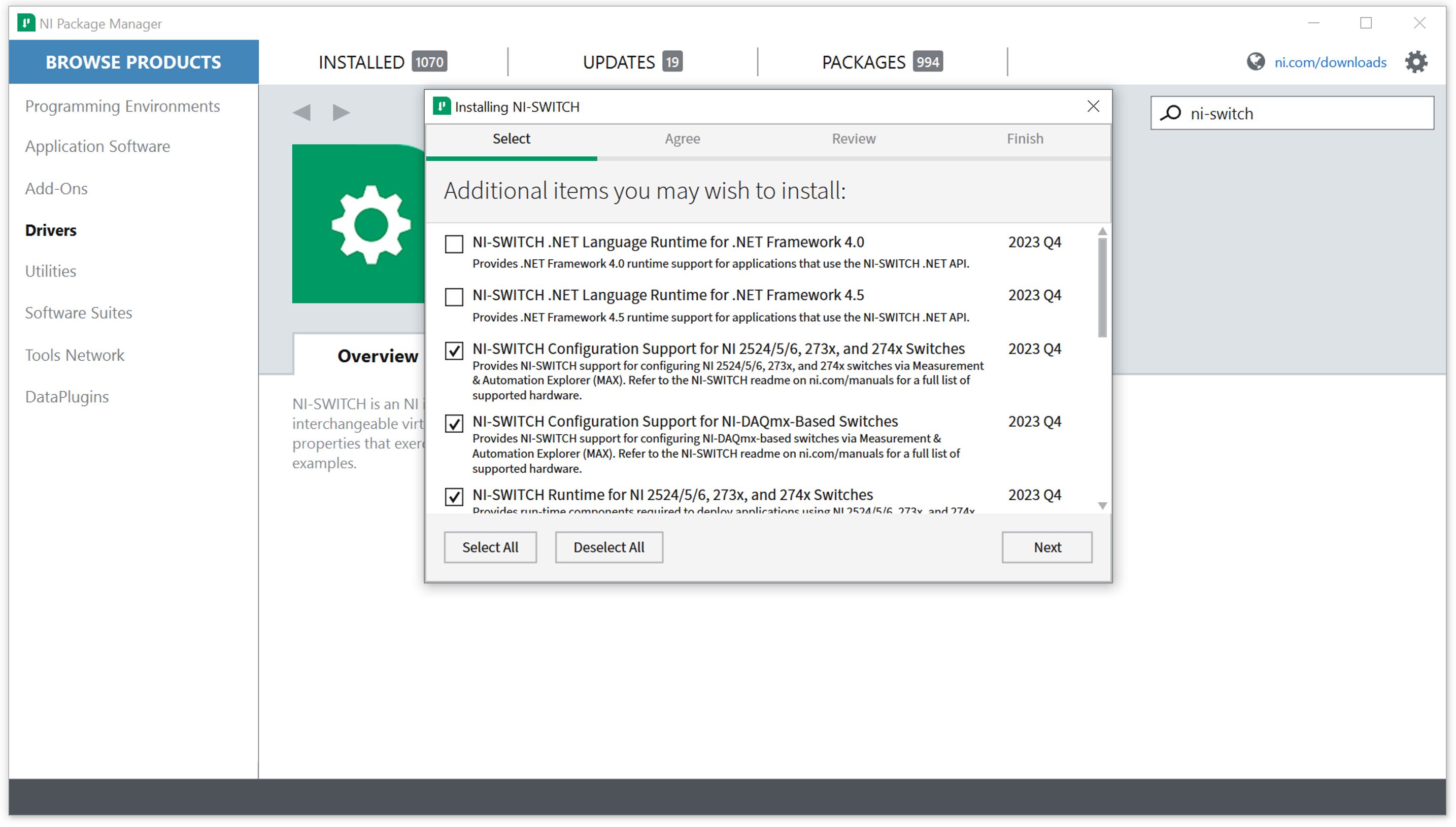
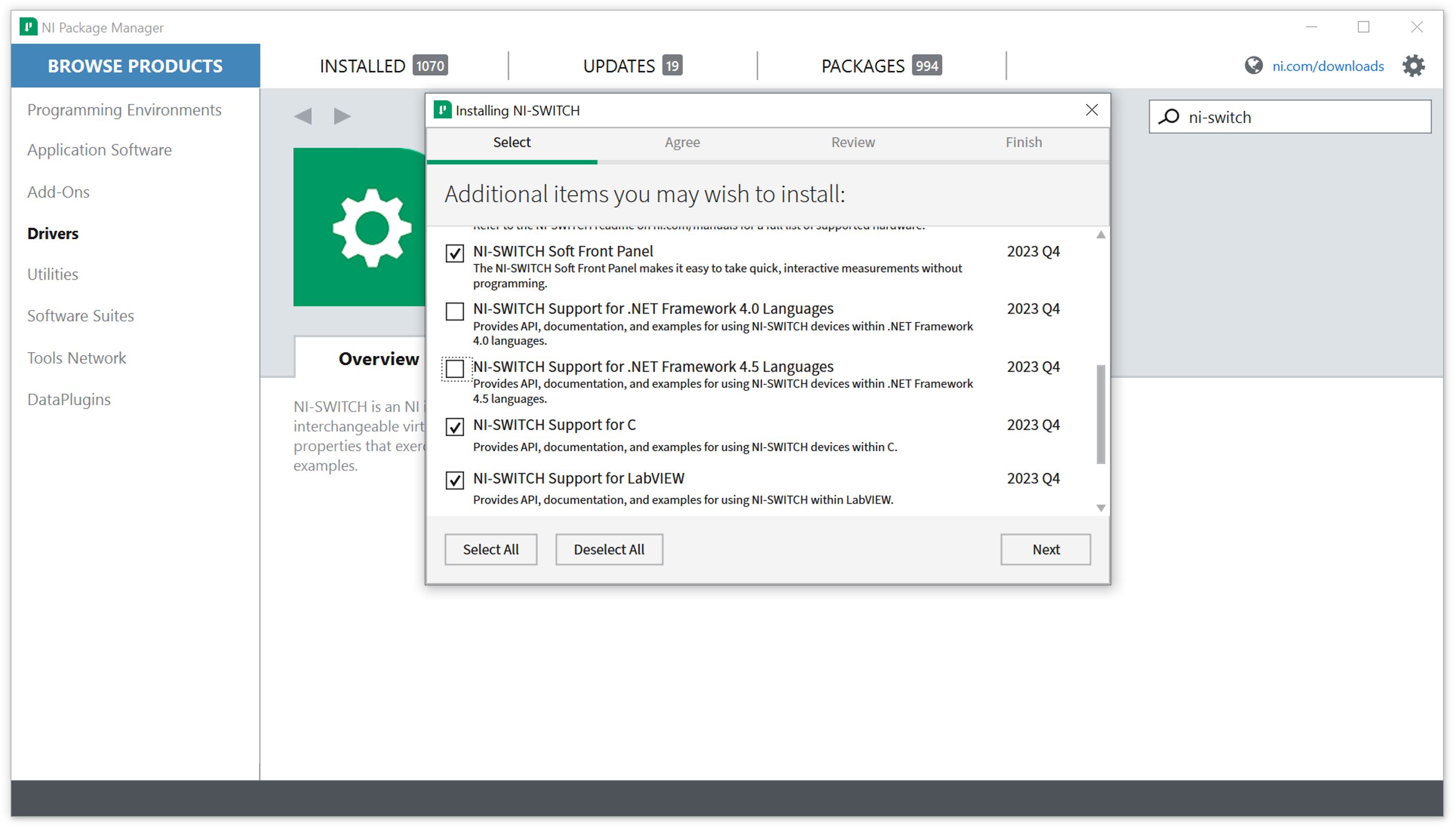
Choose
Next. Go through the following steps of the installation as usual (you don’t have to make any more changes).