Issue Details
I am trying to install FlexLogger, but my installation fails when trying to install the package ni-systemlink-python-3.8 on both online or offline methods with the following error:
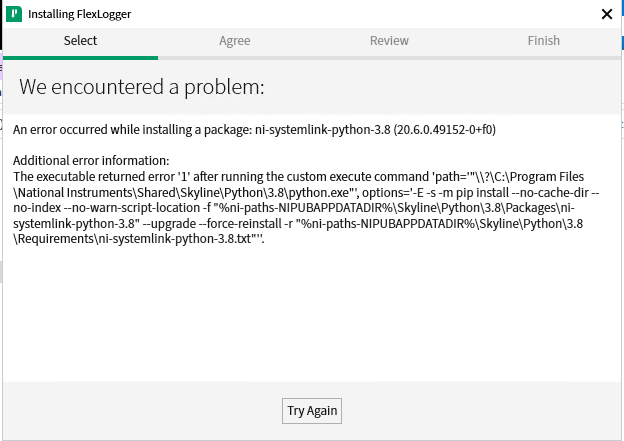
An error occurred while installing a package: ni-systemlink-python-3.8 (20.6.0.49152-0+f0)
Additional error information: |The executable returned error '1' after running the custom execute command 'path='"\\?\C:\Program Files\National Instruments\Shared\Skyline\Python\3.8\python.exe"', options='-E -s -m pip install --no-cache-dir --no-index --no-warn-script-location -f "%ni-paths-NIPUBAPPDATADIR%\Skyline\Python\3.8\Packages\ni-systemlink-python-3.8" --upgrade --force-reinstall -r "%ni-paths-NIPUBAPPDATADIR%\Skyline\Python\3.8\Requirements\ni-systemlink-python-3.8.txt"".