Issue Details
If I deploy a Real-Time application with FPGA access, LabVIEW 2020 will give a Conflict Message:
Failed to connect to the target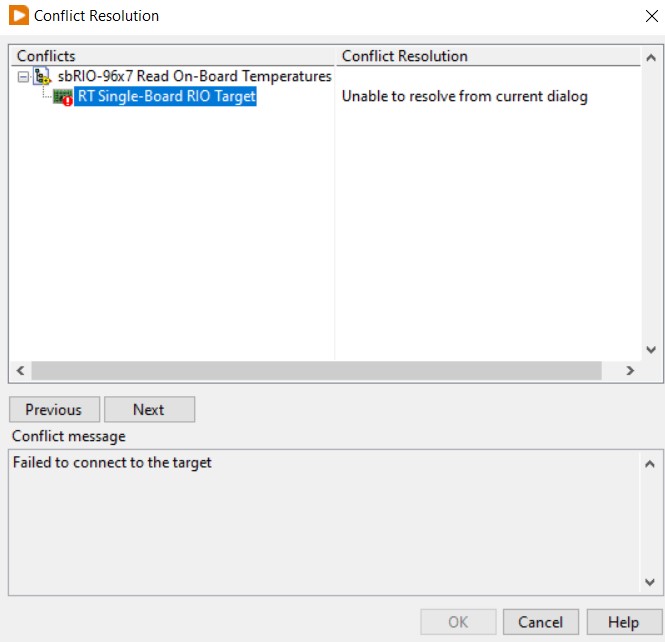
After a second or third Try LabVIEW 2020 can deploy the application and there is no error on the execution.
If I use an example without FPGA access, the deployment works correctly from the first try.