Solution
Step1: You should update the type of Model and set the right one.
At the top, select Configure:

Then Station Option:
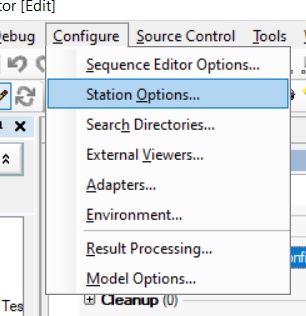
In the pop-up menu go to the Model section and select the exact Station Model:
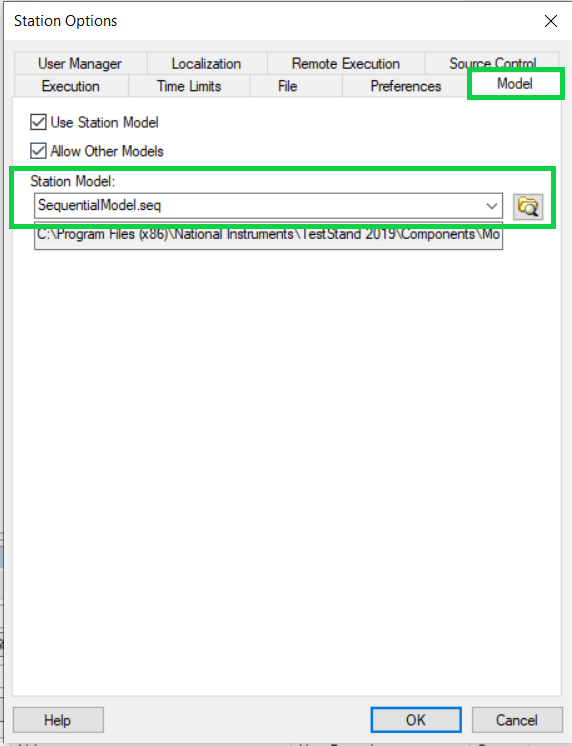
step2: open NI_DatabaseLogger and NI_ReportGenerator located in
C:\Program Files (x86)\National Instruments\TestStand 2020\Components\Models\ModelPlugins
and update types from those sequences (update type from loaded sequence option)
- so type in the main test seq will be updated to the newest version.
Side effect: no result processing configured - everything must be configured, from the base.