Issue Details
I’m running a LabVIEW VI from TestStand UI. When LabVIEW Full Development Environment License and TestStand Base Deployment Engine License is active everything works fine. But I need to run an application without LabVIEW Full Development Environment. When LabVIEW License is not active I got an ActiveX Error:
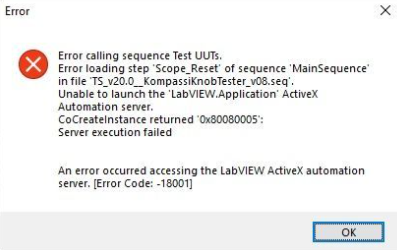
Error calling sequence Test UUTs.
Error loading step 'Scope_Reset' of sequence 'MainSequence' in file 'TS_v20.0__KompassiKnobTester_v08.seq'.
Unable to launch the 'LabVIEW.Application' ActiveX Automation server.
CoCreateinstance returned '0x80080005':
Server execution failed.