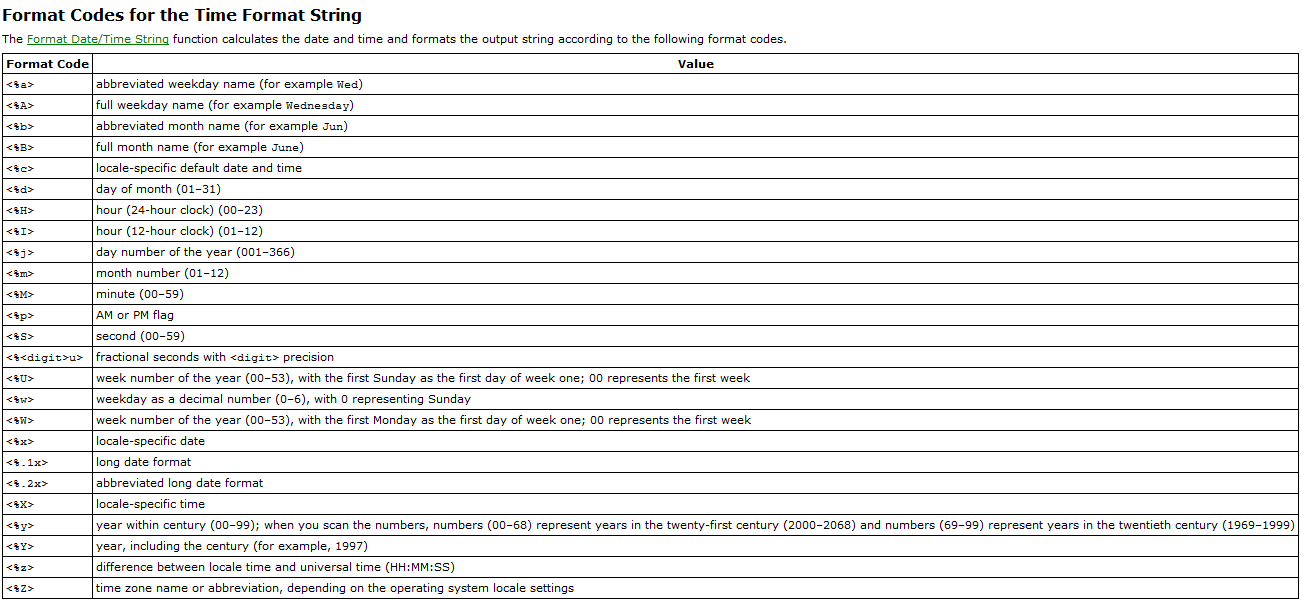You will need to use Format Date function which displays the time format specified using time format codes. (please see the photo)
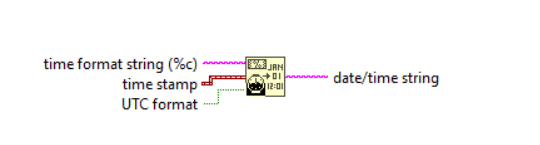
To configure the time format we just need to change the time format string. You can use LabVIEW hide context help window (the question mark on the top right corner) and open detailed help. From there you can open Time format codes that explain the meanings of the symbols. After writing the preferable order in the block diagram we can change the time format. Below you can find the list of the time format codes.