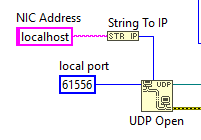Solution
The error 42 in LabVIEW is a generic error code that can be caused by many reasons normally related to LabVIEW and OS compatibility.
In the specific case of UDP functions this error can be solved by forcing the functions to use an specific port by pointing to its IP address as shown in the image below: