Below are the sequences needed to reserve a PXI trigger:
- Open VISA Resource Manager
- Open PXI Backplane Resource
- Set the Trigger ID and the trigger bus attributes
- Reserve the trigger
- Unreserve the trigger - only do this if we succeeded in reserving
- Close your VISA Sessions
LabVIEW example for PXI trigger reserve could be found at:
For 32-bit LabVIEW:
C:\Program Files (x86)\National Instruments\<LabVIEW Version>\examples\Instrument IO\VISA\PXI\PXI - Reserve Trigger.viFor 64-bit LabVIEW:
C:\Program Files\National Instruments\<LabVIEW Version>\examples\Instrument IO\VISA\PXI\PXI - Reserve Trigger.vior
Using the NI Example Finder as below:
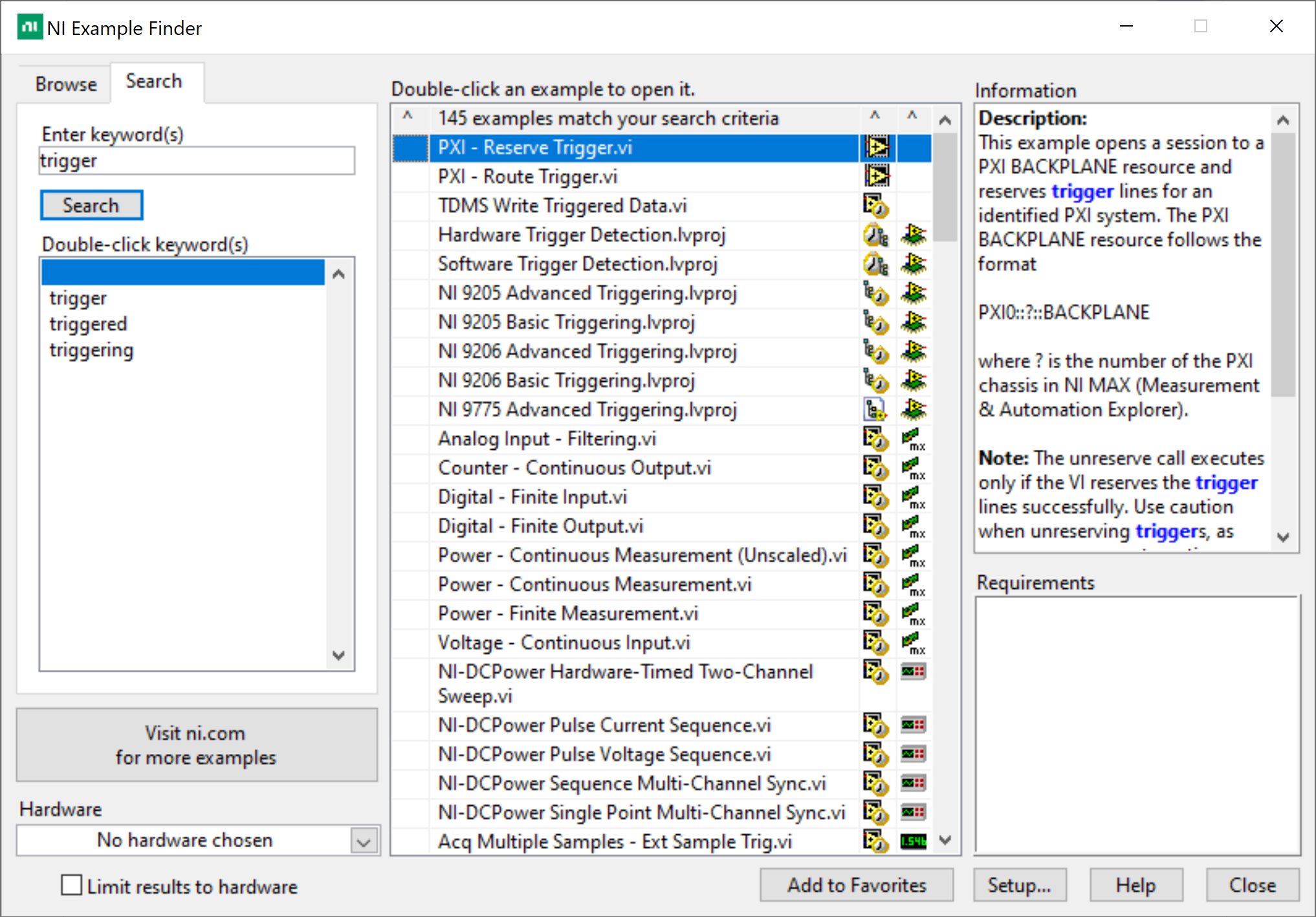
.NET example for PXI trigger reserve:
There is no out-of-the-box example for PXI trigger reserve for .NET, but the developer can use the SimpleReadWrite example located at
C:\Users\Public\Documents\National Instruments\NI-VISA\Examples\.NET as a getting started.
Python example for PXI trigger reserve:
As of now, NI does not provided Python example for PXI trigger reserve, but an external example can be found in the related links section below. It is for trigger routing but the concept is similar, and with slight modification, PXI trigger reserve is possible.
Note: PyVISA is a third-party wrapper and is not directly supported by NI.