Solution
The issue is with the
Get Image Subset.vi. It only works for images which have:
- Image width equal to image height
- Image width which is a multiple of 16
The problem can be solved by modifying
Get Image Subset.vi. The image below is the block diagram of the original VI.
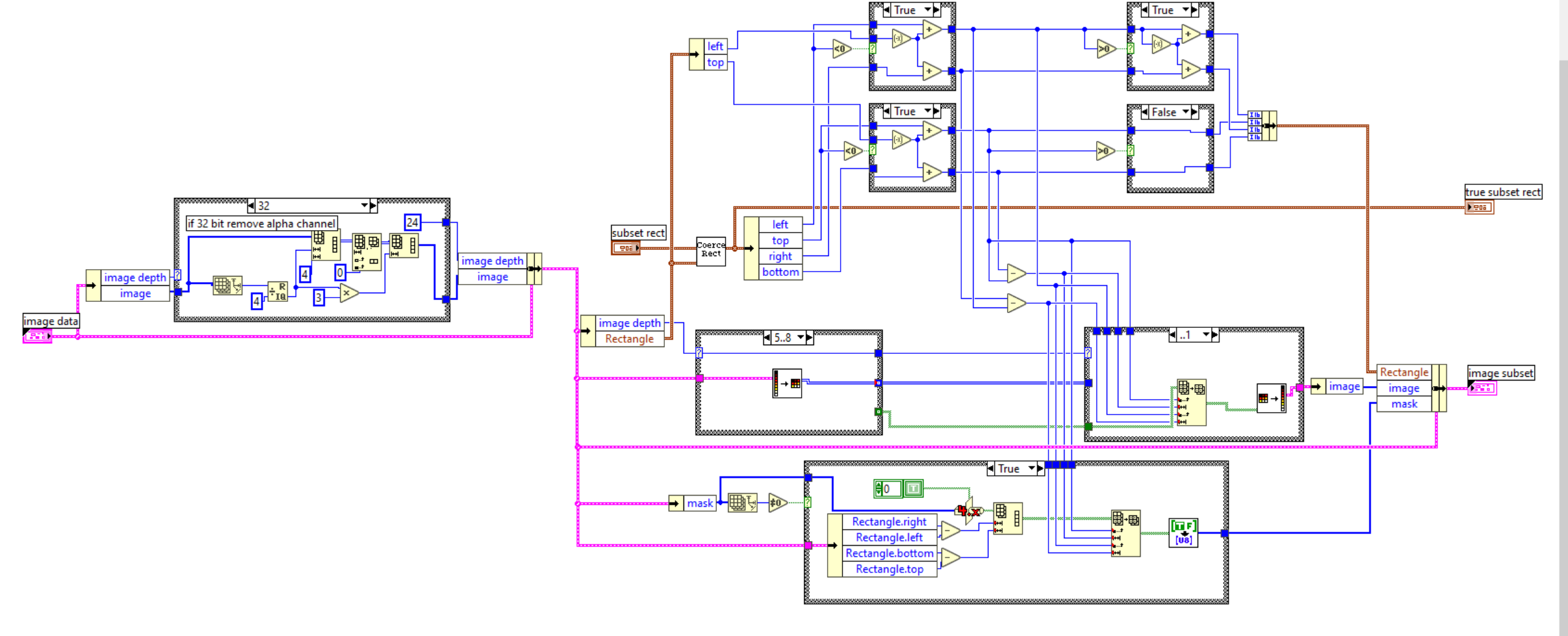
The image below is the modified block diagram of the same VI.
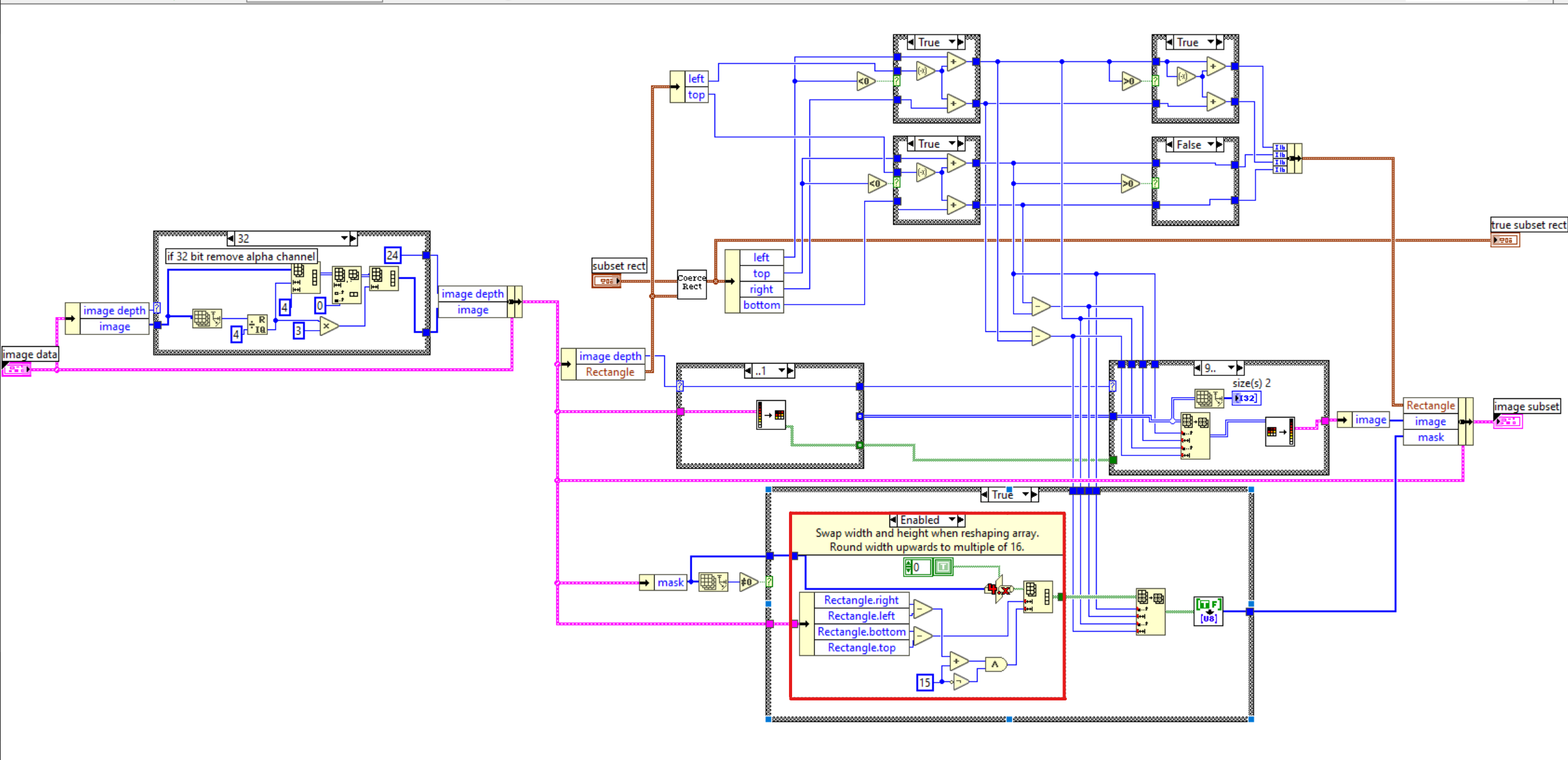
The only change is the content of the red box. Here you need to swap the height and width of the array when reshaping it. Width needs to be rounded up until to a multiple of 16. Save the changes and now you can use the
Get Image Subset.vi with an image with arbitrary parameters and it will not result in a faulty image.