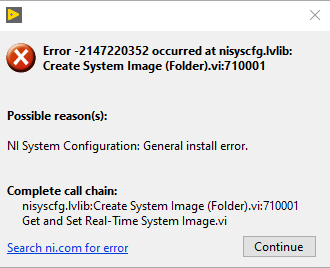Issue Details
I am trying to migrate PharLap Application to NI Linux Real-Time. As a first step, I am attempting to create an image with the "Get and Set Real-Time System Image.vi". On running this VI, I get the following error:
Error -2147220352 occured at nisyscfg.lvlib:Create System Image(Folder).vi: 710001
Possible reason(s):
NI System Configuration: General install error.