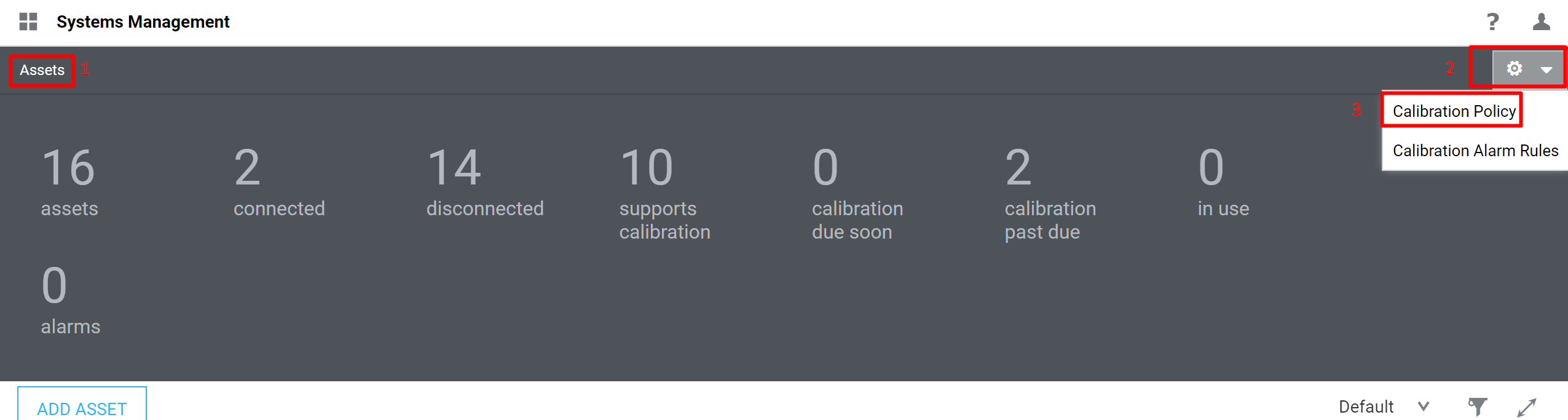Additional Information
If you notice you are not getting the expected behavior for the Approaching Calibration Alarm, keep in mind you can edit the
Number of days for the 'Approaching Recommended Calibration Due Date' group:
- Access Assets tab in your SystemLink Web interface.
- Click the Gear icon in the top right.
- Select Calibration Policy.