Solution
In the following, how the
ECU Measurement and Calibration Toolkit uses (
.A2L) database files to measure the ECU is explained.
The (
.A2L) file contain information on the measurement calibration and event definitions used for acquiring and simulating data from an ECU.
The ranges for used for measuring the data from an ECU is given by a
.A2L file, this defines a table which is used for the conversion of data. For example, in the A2L file given in the LabVIEW example
CCPECU.A2L (see
C:\Program Files (x86)\National Instruments\LabVIEW 20xx\examples\ECUMC), the following conversion table is given:
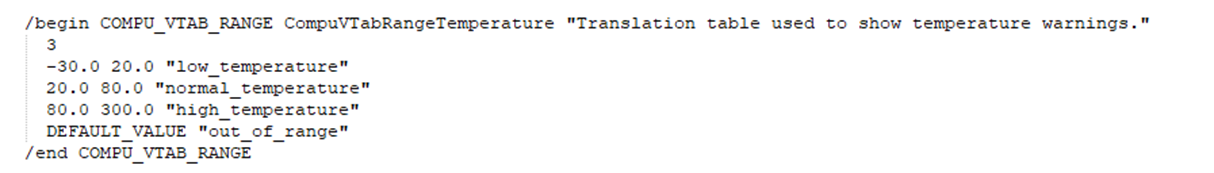
If the measured data in the XCP command is out of range, then the default output is returned as specified in the
.A2L file by the "DEFAULT_VALUE" (string) or "DEFAULT_VALUE_NUMERIC" (float value).