Solution
This behavior can occur due to different reasons, and by following these troubleshooting steps you can find out the cause of the issue:
1. From the Device Manager of your PC, update the USB drivers.
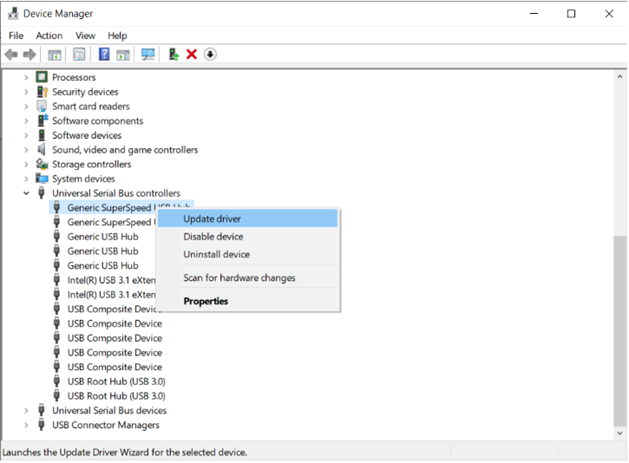
2. The interruption can occur because the USB port used on the PC is malfunctioning, so try connecting the USB device to another USB port on the PC.
3. Replace the connection cable
Another reason for similar behavior can be experienced if the USB cable used is faulty. So if switching the USB port on the PC did not help, try using a different cable.
4. If the USB device you are using has an external power source, try replacing the power cable.
5. Remove any USB hubs connected to your computer and try to have a few other USB devices connected to the computer as possible.