Issue Details
I get the following error when using the
Relay Control.vi or
Get Relay State.vi with my SLSC-12251 or SLSC-12252 module.
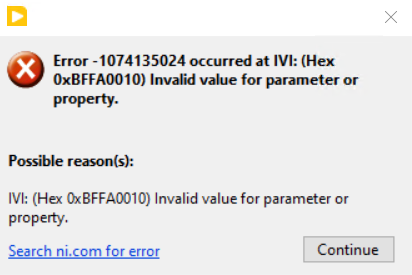
Error -1074135024 occurred at IVI: (Hex 0xBFFA0010) Invalid Value for parameter or property.
Possible reason(s):
IVI: (Hex 0xBFFA0010) Invalid Value for parameter or property.