Solution
NI License Manager will prioritize and run the more advanced edition of any NI-Software when recognizing different editions installed on the same computer.
In this case, when you wish to run one particular edition you will need to "Deactivate" the edition you don't wish to use.
For example, if you have LabVIEW Full Development System 2020 and LabVIEW Professional Development System 2020 installed on your computer and you wish to access the Full Development System, you need to open NI License Manager and
- in case of a Single-Seat license, under the "Local Licenses" tab click on LabVIEW Professional Development System, and on the top click on "Deactivate" (Figure1).
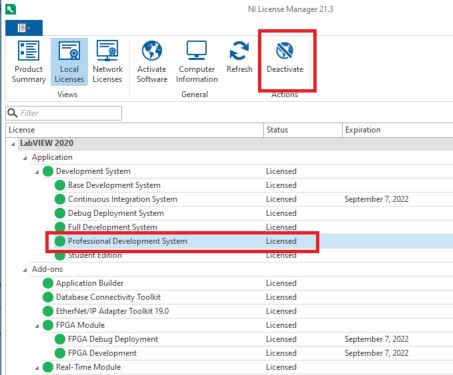
Figure 1
- in case of a Multi-Seat license, under the "Network Licenses" tab click on LabVIEW Professional Development System, and on the top click on "Disable" (Figure 2).
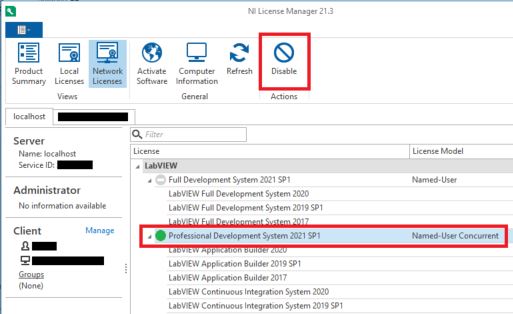
Figure 2
Note: In case of a Multi-Seat License, deactivating a certain Development System will deactivate all its components listed.