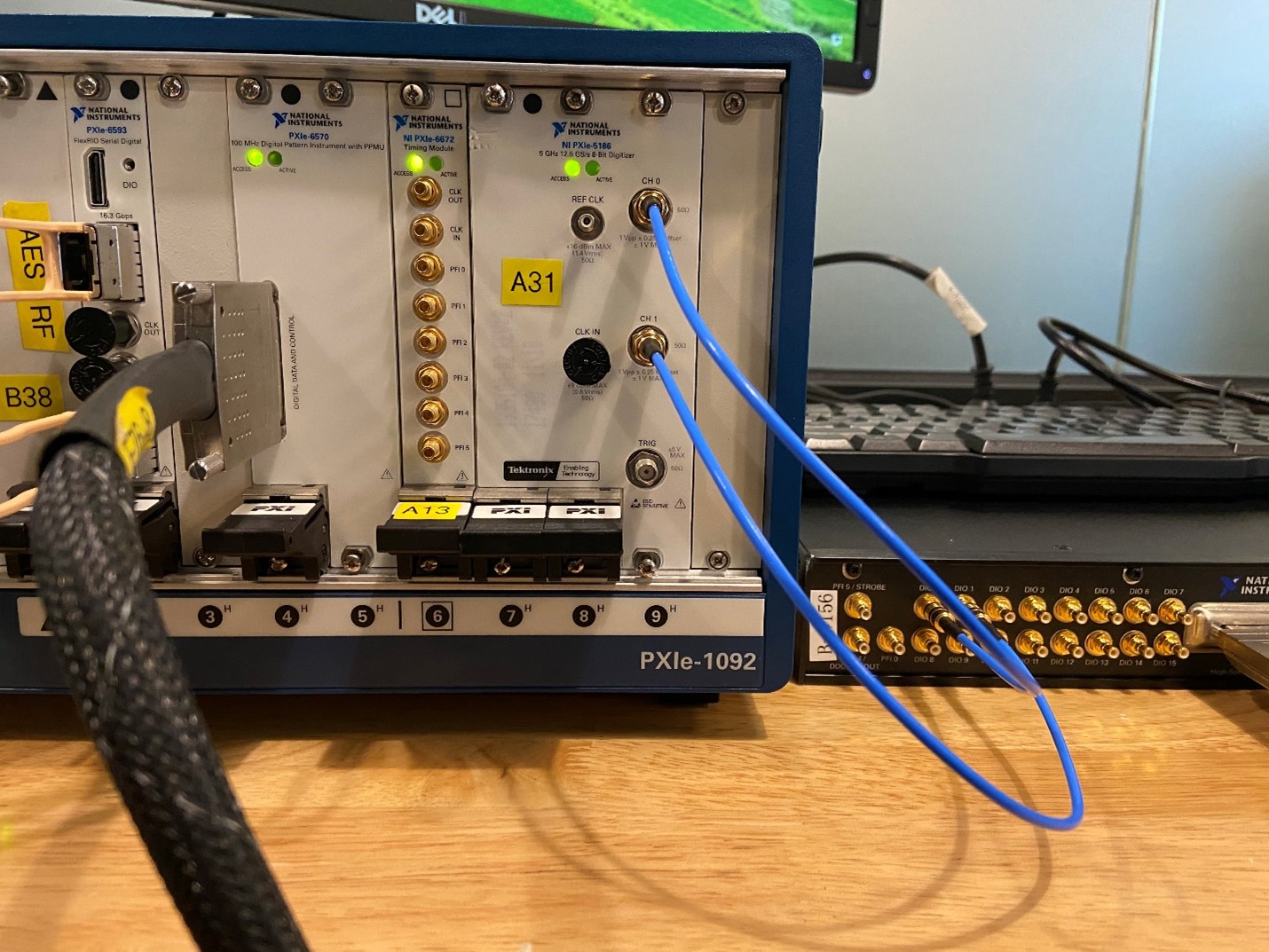1. Open NI Digital Pattern Editor, and configure the necessary configuration files as follows:
PinMap: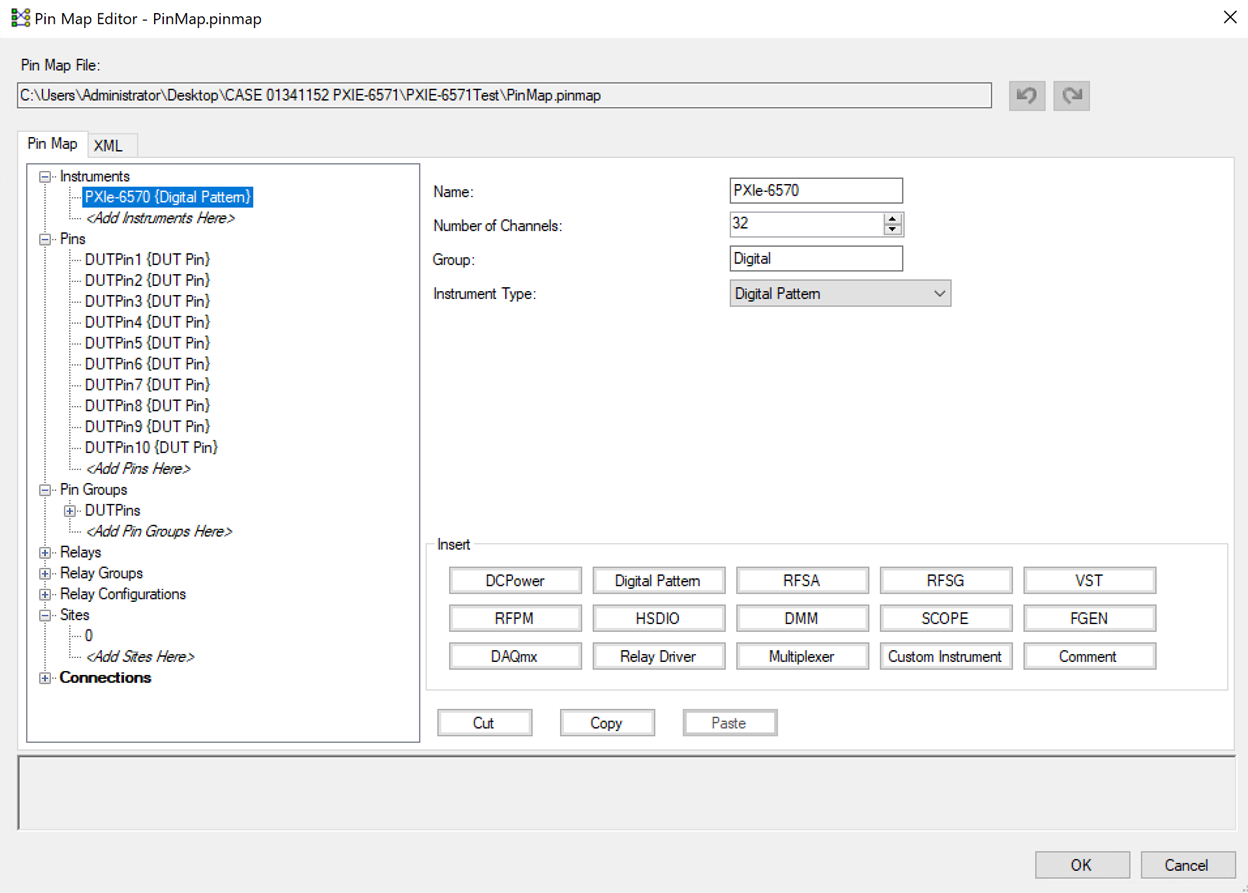 Specifications:
Specifications: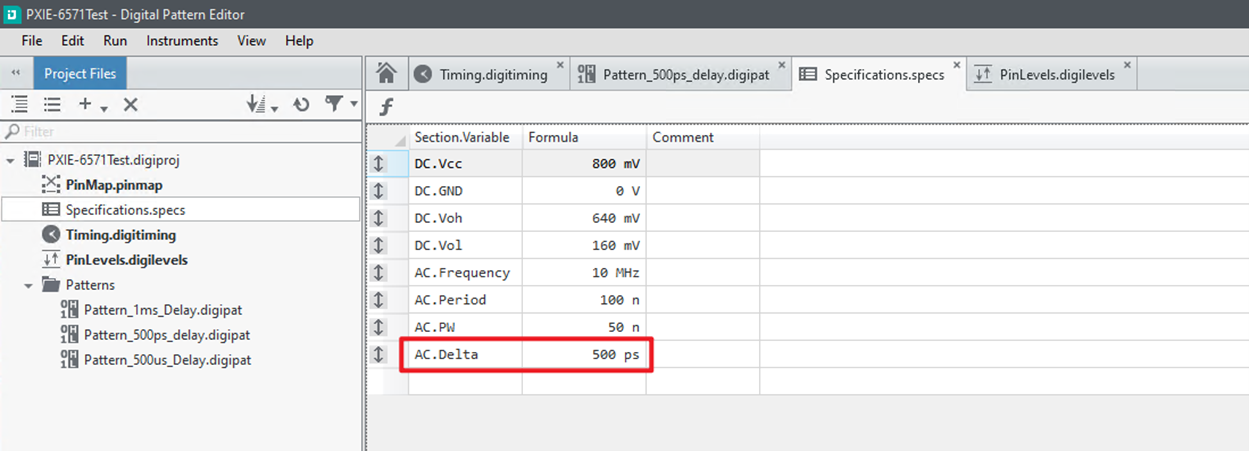 PinLevels:
PinLevels: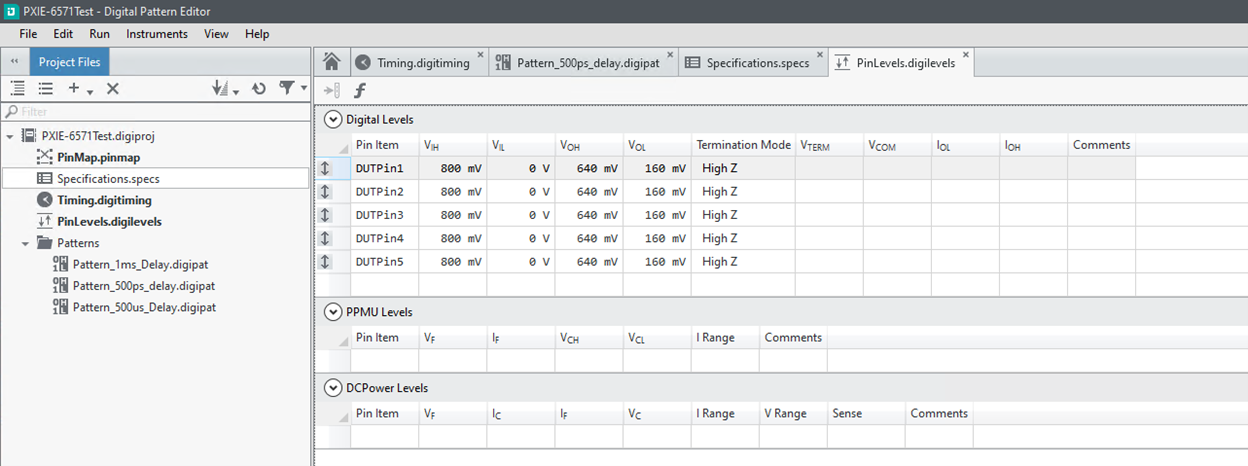 Timing:
Timing: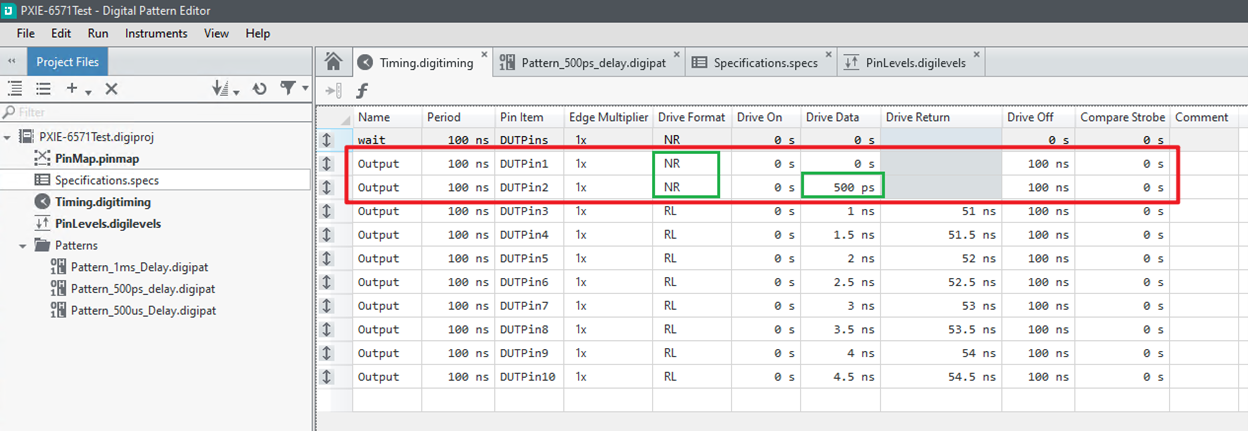 Pattern:
Pattern: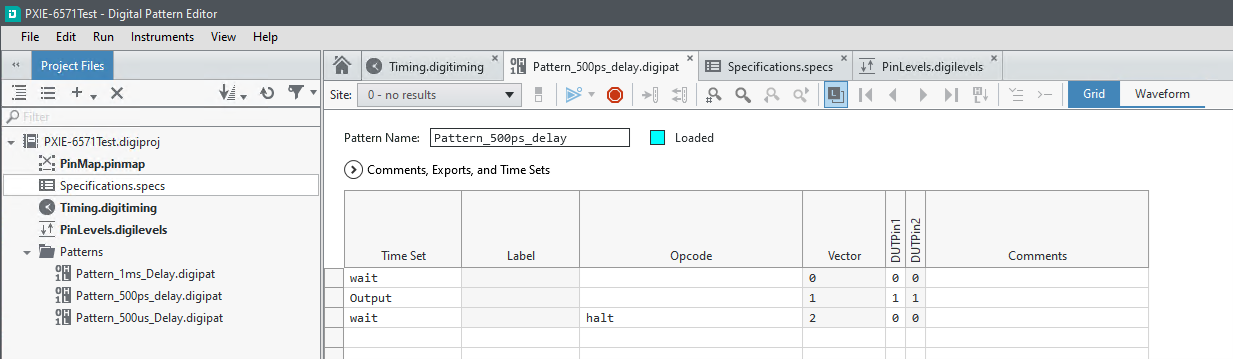

After well configuration, now we have two digital channels of output pulse with rising
edge delay 500ps, the ideal waveform are shown above.
2. Press "
Brust Until Abort", the software will continuously generate the pattern and output from instrument connectors.
3. Here we need help from an oscilloscope instruments PXIe-5186 to capture these two signals and you can use the device configuration properties as shown below.

The hardware setting I use: