1. Set-up NI SystemLink server and access to the SystemLink Server through web browser. And navy to the Package Repository webpage, which belongs to Systems Management.
2. Create a new Feed and name it for easy to understand. Choose the suitable platform type, which depends on the device OS you want to install the Feed.
3. Navy to the feed setting page and add the related packages. The following steps will depend on the network situation of your SystemLink server.
- For server work in public network
- Click the Import the Packages from ni.com Downloads
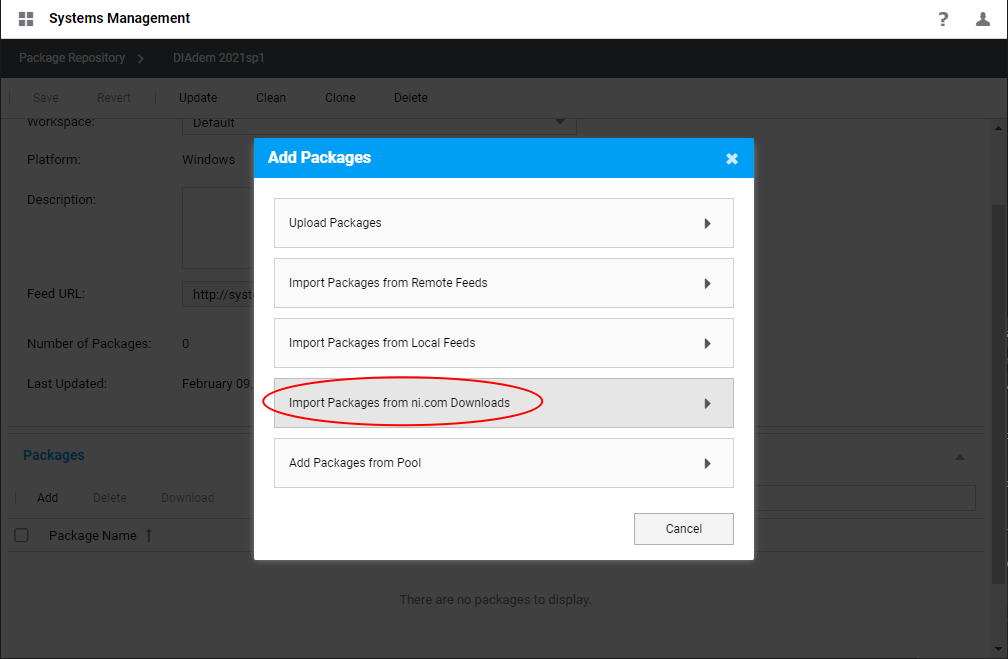
- Using filter to search the software and version you want to add into this feed
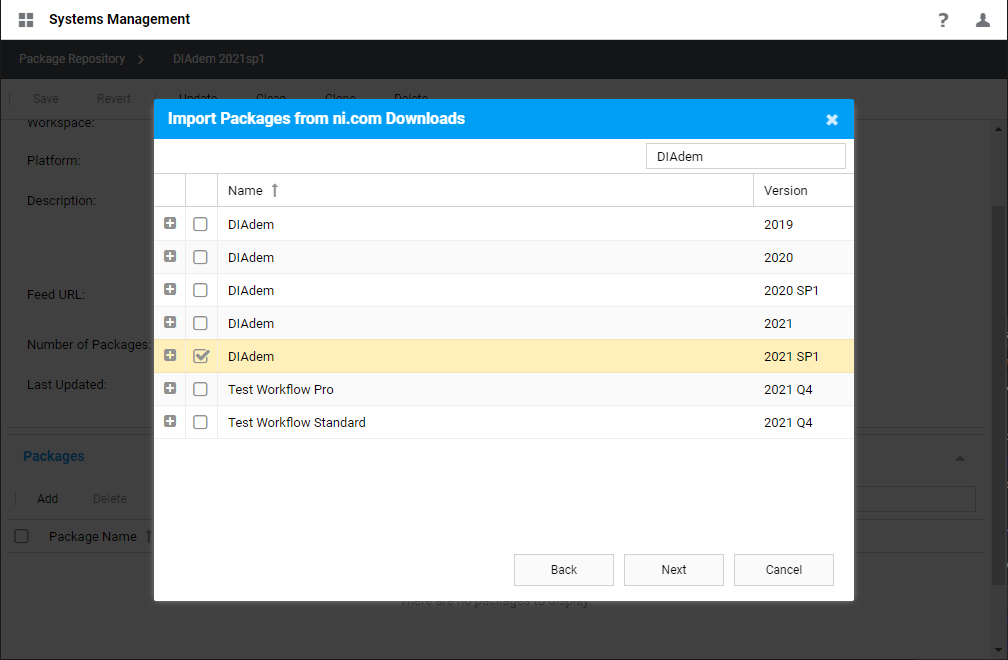
- Importing all of them and waiting for the download process completed
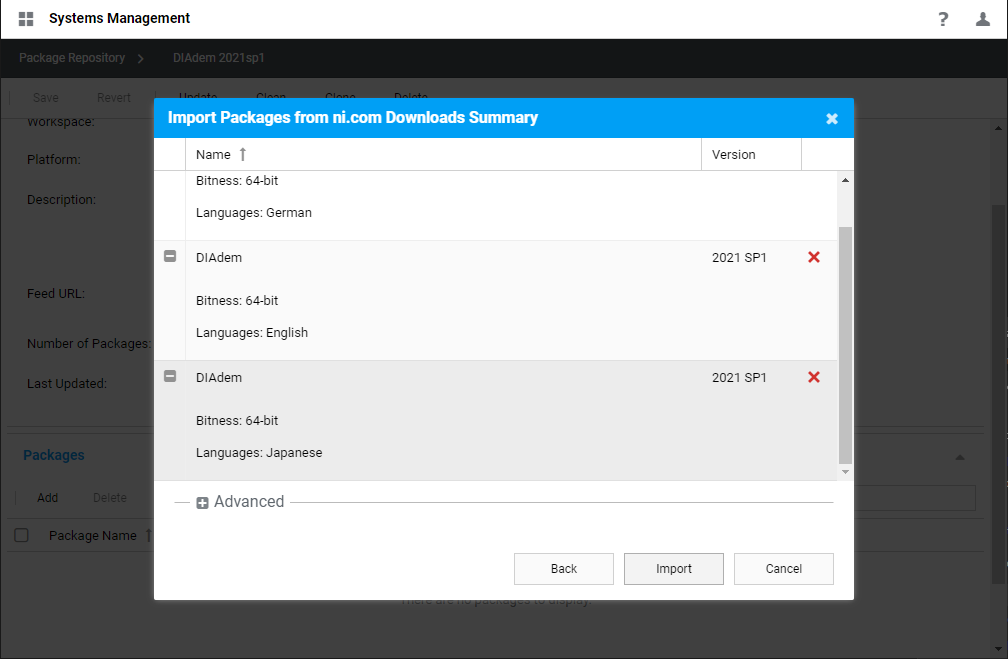
- For server work in local area network
- Download the offline installer (.iso file)
- Copy the installer to the machine which running the SystemLink server and double click and open it
- Click the Import Packages from Remote Feeds and input the feed folder path into URL, like F:\feeds\xxx
-
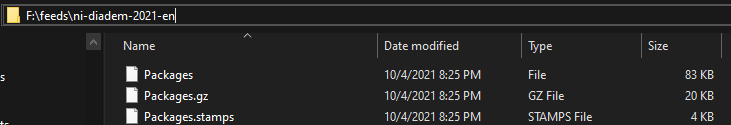
- The SystemLink server will load all related packages automatically and click Import to add all of them