Issue Details
I am using LabVIEW .NET constructors. When attempting to close the .NET references of the children, I receive Error 1: Input Parameter is Invalid in LabVIEW:
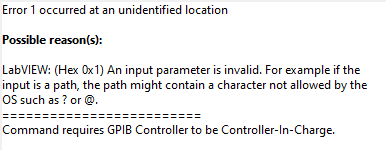 Error 1 occurred at an unidentified location
Possible reason(s):
LabVIEW: (Hex 0x1) An input parameter is invalid. For example if the input is a path, the path might contain a character not allowed by the OS such as ? or @.
=========================
Command requires GPIB Controller to be Controller-In-Charge.
Error 1 occurred at an unidentified location
Possible reason(s):
LabVIEW: (Hex 0x1) An input parameter is invalid. For example if the input is a path, the path might contain a character not allowed by the OS such as ? or @.
=========================
Command requires GPIB Controller to be Controller-In-Charge.