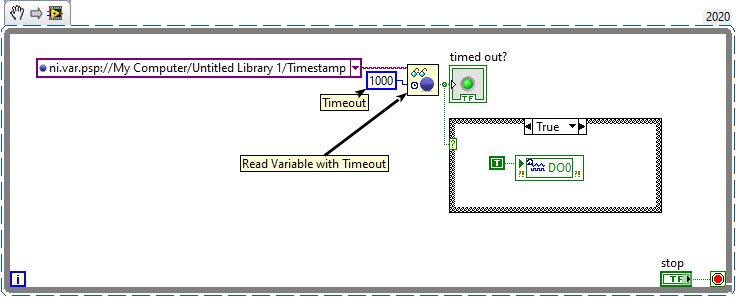First of all, it is necessary to
create a Network Published Shared Variable. It is not important the datatype of the variable.
After that add into your Real-Time VI Read Variable with Timeout.vi and add the necessary information as the name of the variable, timeout duration, and connect Timed out output of the VI to a Case Structure where you implement some logic (for example setting the output voltage to 0). The screenshot below demonstrates the suggested solution.