Solution
This situation might occur when you have edited the error code file and loaded it to the LabVIEW multiple times. When editing the error code file, please ensure that you change the field
displayname (underlined in the photo). This field is responsible for the appearance of the Error Code File in the Errors list in LabVIEW.
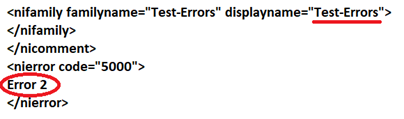
Thus, after editing the error message (red oval in the picture above) and loading the file into the LabVIEW you might see multiple lines under the same error code. The text in these lines might be the same or different, depending on as you have edited that given message.