Additional Information
To make sure that the desired connection is possible, you can simulate it in NI MAX.
- Go to NI MAX and right click on Devices and Interfaces.
- Click on Create New.
- Choose Simulated Device, as shown below, and click Finish.
- From Switches choose NI PXI-2529.
- Now you can see the PXI-2529 in the Devices and Interfaces tree. Click on it and choose Configuration.
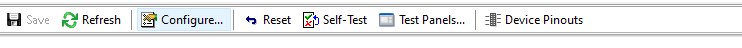
- In the configuration window choose TB-2636 as your Terminal Block/Accessory.
- Close the window and click on Test Panels.
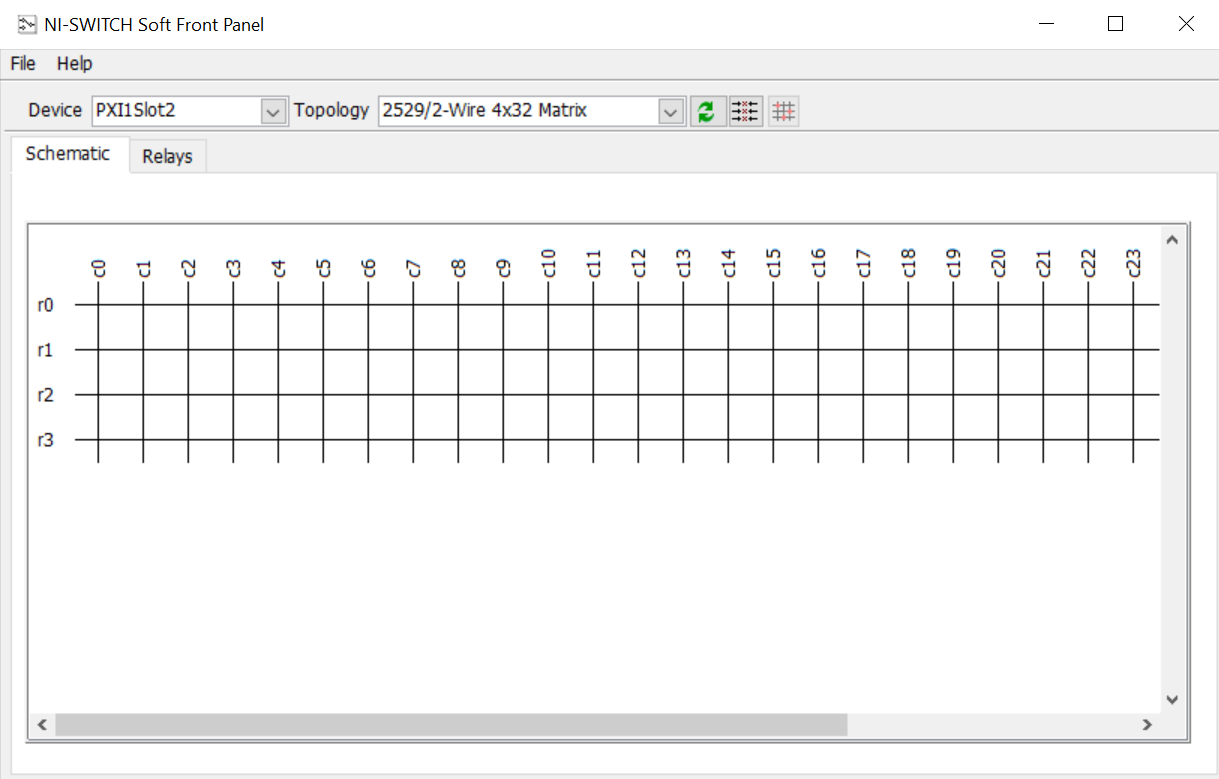
On the schematic you can try out various connection. Note that the columns and rows of different Banks are not separated and are in one schematic. The reason is, the banks are connected, as was mentioned above. So, from c0 to c15 is the Bank 0, and from c15 to c31 is Bank 1.