Issue Details
I am trying to use NI LabVIEW SLSC Switch "Initialize with Topology.vi" and I receive the following error:
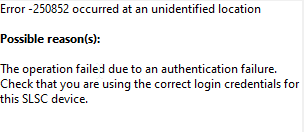
Error -250852 occurred at an unidentified location.
Possible reason(s):
The operation failed due to an authentication failure. Check that you are using the correct login credentials for this SLSC device.