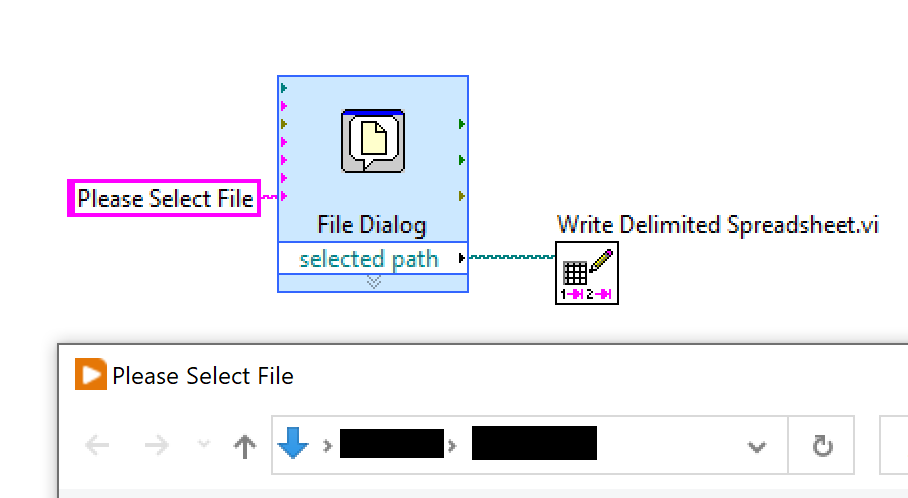Solution
The title bar of the file is garbled because the file dialog is set to Japanese language as it is created with Japanese LabVIEW.
By using the File Dialog Express VI for the file selection dialog, you can change the window title by entering "Prompt" with English language text.
As an example, if you enter "Please Select File" like the screenshot below, the English string will be shown in the window title.
Hence, the garbled characters could be avoided.