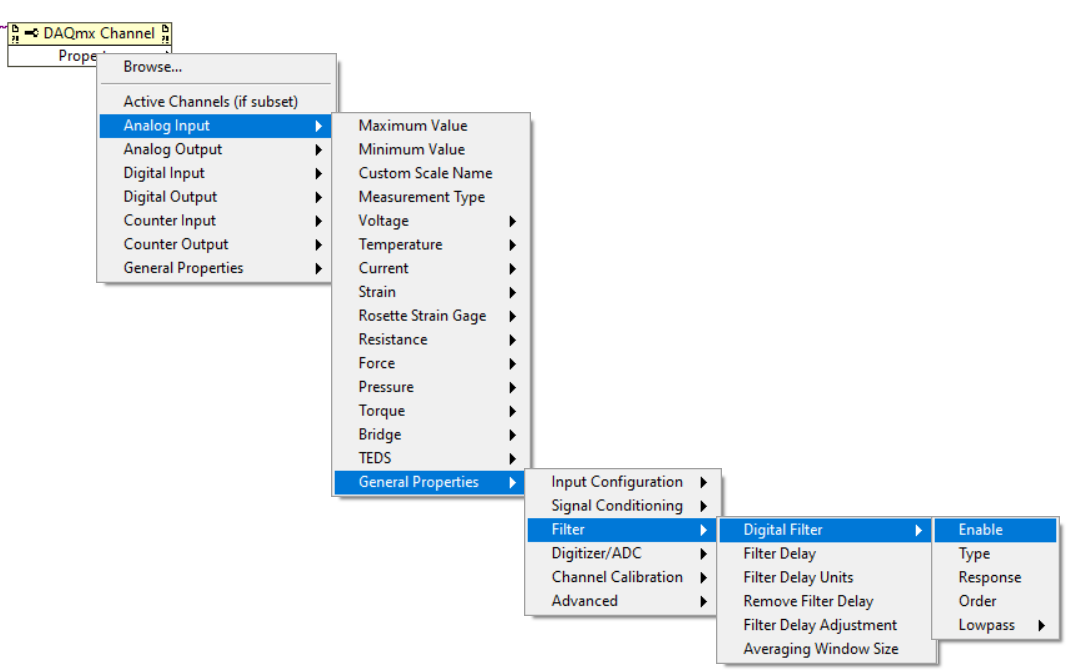The PFI line of PXIe-4309 has two lines to receive the signal, one with a digital filter and the second without it.
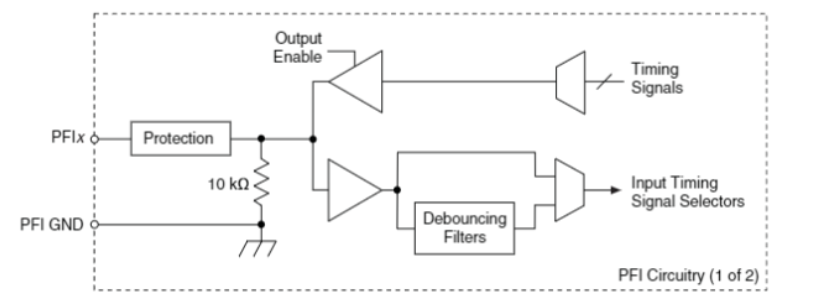
And you can configure it as you want. For that, you need to enable/disable the filter, then choose the parameters that you need to set.