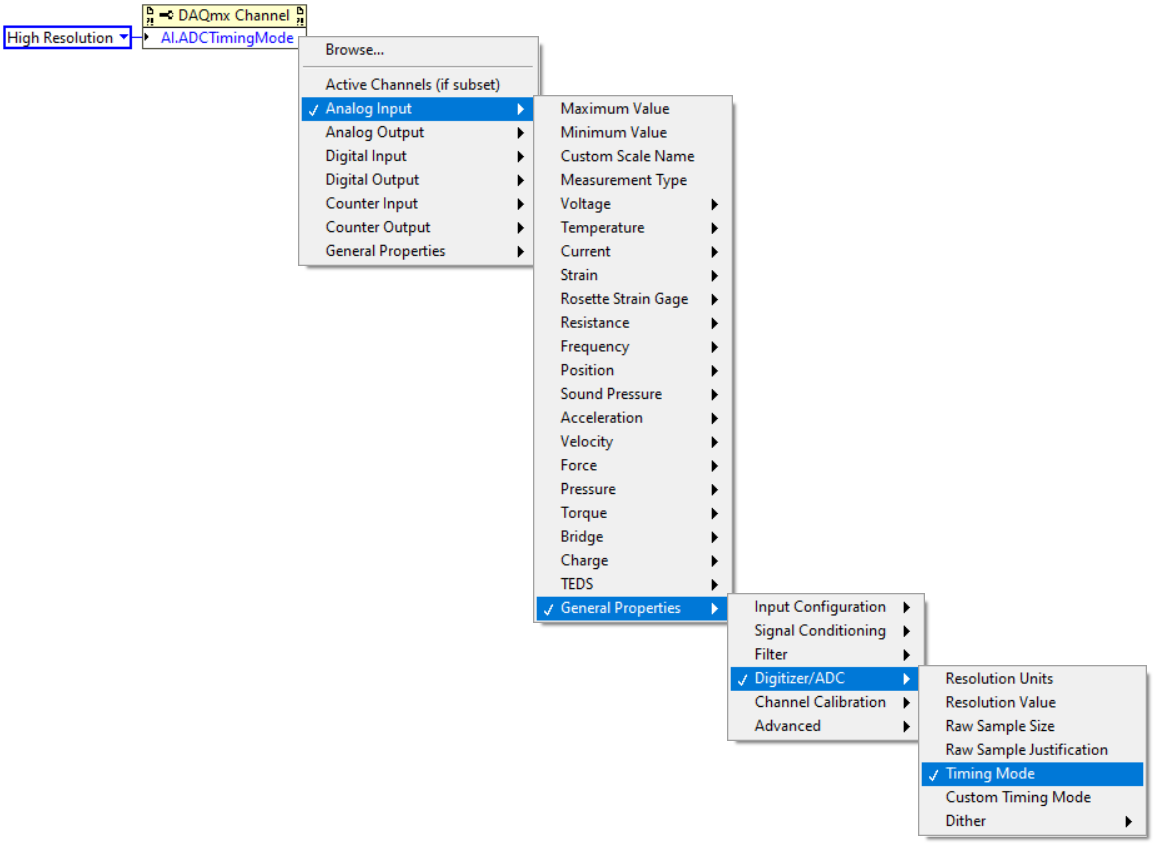Several modules such as the NI 9207, NI 9208, NI 9209, NI 9212, NI 9213, NI USB-9213, NI 9214, NI 9216, NI 9217, NI 9219, NI 9224, NI 9226, NI 9228, and NI 9775, can be configured for high-speed or high-resolution measurements. That you will be able to select an exact mode, the following steps should be followed:
1. Go to the
Block Diagram.
2. From the
Function palette, go to
Measurement I/O >>
NI DAQmx, and select
Channel Node from the list.
3. Click on
Property and navigate to
AI.ADCTimingMode by selecting
Analog Input >>
General Properties >>
Digitizer/ADC >>
Timing Mode.
4. Right-click on
AI.ADCTimingMode and select
Change To >>
Write.
5. Right-click the input of
AI.ADCTimingMode and select
Create Constant.