Solution
- For LabVIEW 2021 SP1 and later versions
NI-HWS had been removed from NI-SCOPE, NI-FGEN and NI-HSDIO. NI-HWS does not ship as a standalone installer, only with NI-SCOPE and NI-HSDIO. With the removal from NI-SCOPE and NI-HWS, there isn't any method to install it.
- For LabVIEW 2019 to LabVIEW 2021
While installing LabVIEW, please make sure that either
NI SCOPE or
NI FGEN is selected before launching the installation, as shown below:
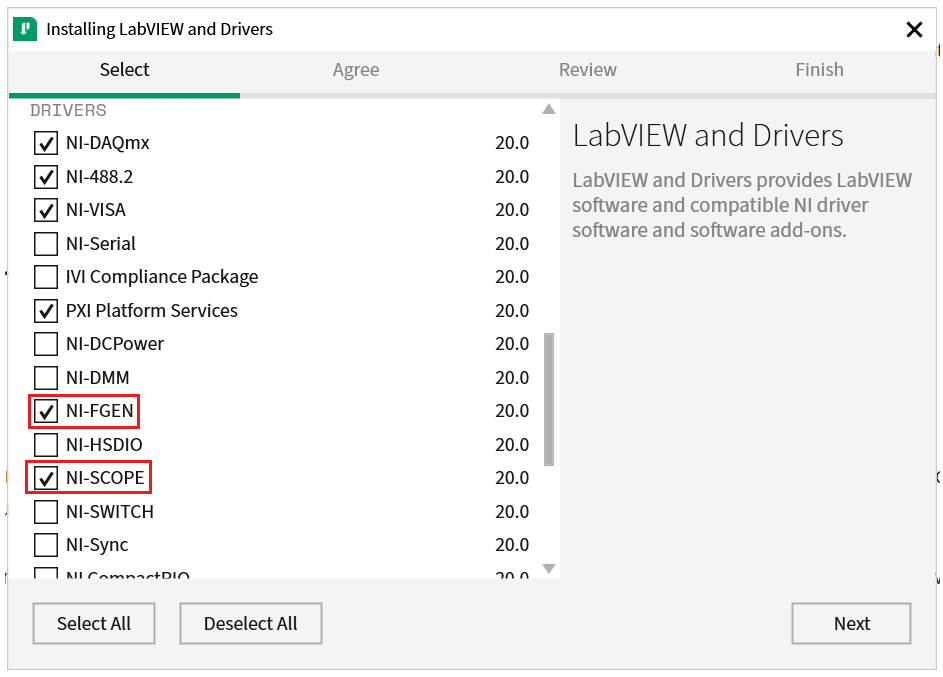
- For LabVIEW 2018 and earlier versions
While installing LabVIEW, please make sure that the option
NI Device Drivers is selected before launching the installation, as shown below:
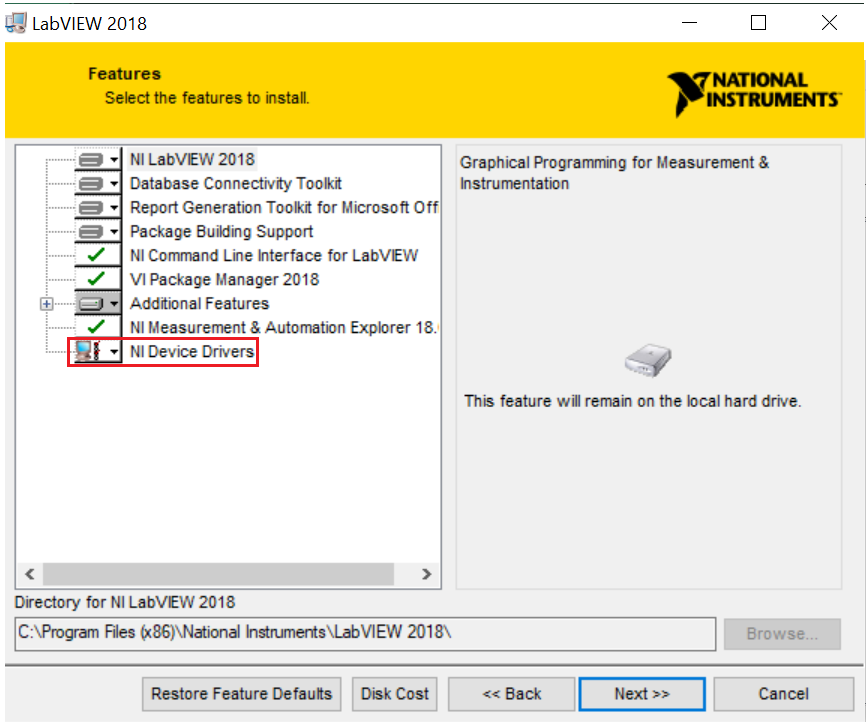
- For LabVIEW installation using the offline installer
Before downloading the offline installer of LabVIEW, please make sure that
Yes is selected for the option
Driver Software Included, as shown below:
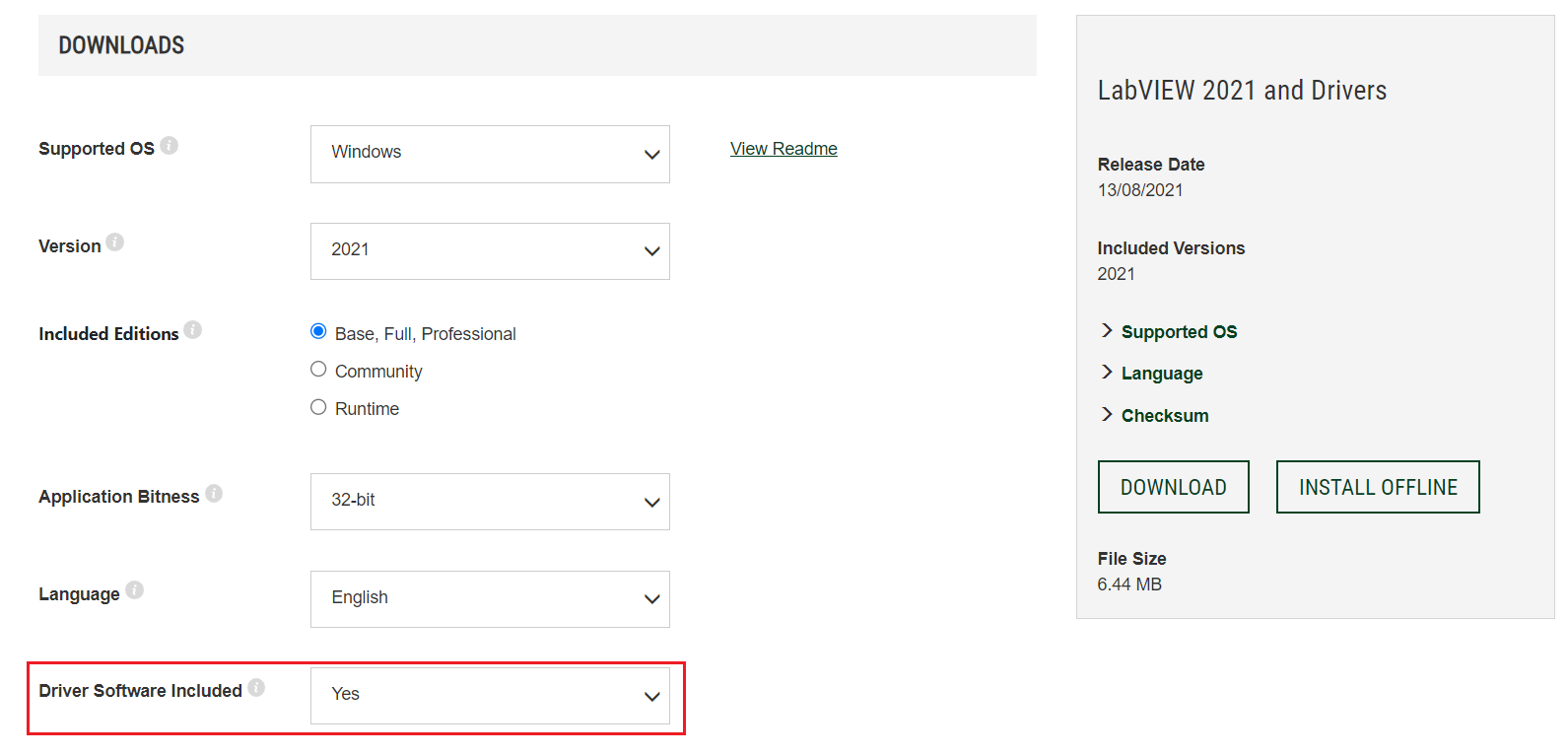 Note:
Note: