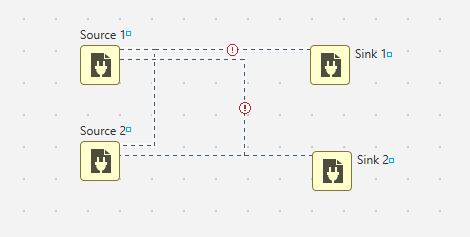When using the Data Record AD System Configuration Editor, most IO Plugins (or PEs/Processing Elements/Plugins) are designed to have a one-to-one connection. However, there may be occasions where multiple IO Plugins need to be connected. For example, you may have 2 or more sensors plugins that output health diagnostics to a monitoring plugin in addition to their core data stream.
In this article, we will look at how to enable this in Data Record AD, as it is not a default behaviour in the 1.X releases.
When wiring two IO Plugin outputs to the input of another plugin, by default, you will see broken wires in the Data Record AD System Configuration Editor.
For example, here we have two instances of an IO Plugin acting as sources, with two output terminals on each source. These are to be consumed by two separate sink IO Plugins based on which output terminal it is. The default wiring behaviour will display the following: