Solution
The DO and DI lines on a USB-621x are referenced to the D GND pins, which are all internally connected. For example, in the USB-6218 OEM pinout diagram below, pins 4, 6, 8, 10, 12, 14, 16 and 18 are all internally connected.
Pinout for the USB-6218 OEM Device.
Connecting DO Lines
DO lines on any USB-621x device should only reference the D GND pins. Do not connect these to any external signal source, ground signal or power supply.
Connecting DI Lines
- If using the USB-6210/6211:
- The DI lines should reference the D GND pins.
- If using the USB-6215/6218:
- The DI lines should reference the D GND pins, which must be connected to the local ground of the system.
These connection requirements are illustrated in more detail below.
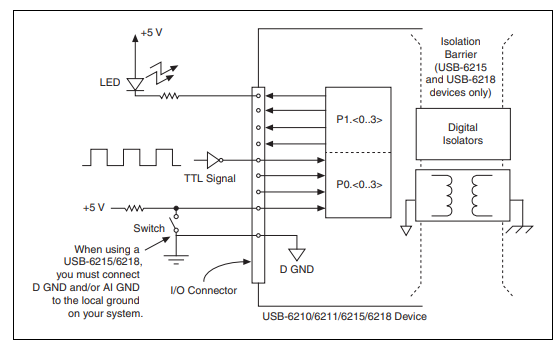 USB-6210/6211/6215/6218 Digital I/O Connections
USB-6210/6211/6215/6218 Digital I/O Connections