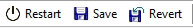Solution
To enable routing of custom messages to the video port of a Linux RT PXI controller, connect your PXI controller to a windows host system and follow the below steps -
1- Open NI MAX and identify the controller under Network Devices.
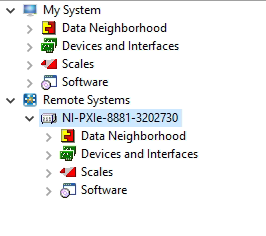
2- Go to System Settings --> Startup Settings and uncheck the 'Enable Console Out' option.
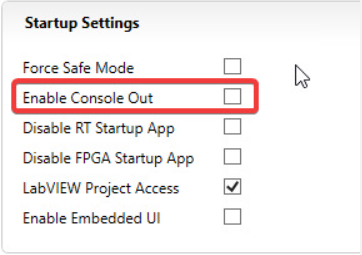
3- Click Save and restart the controller -