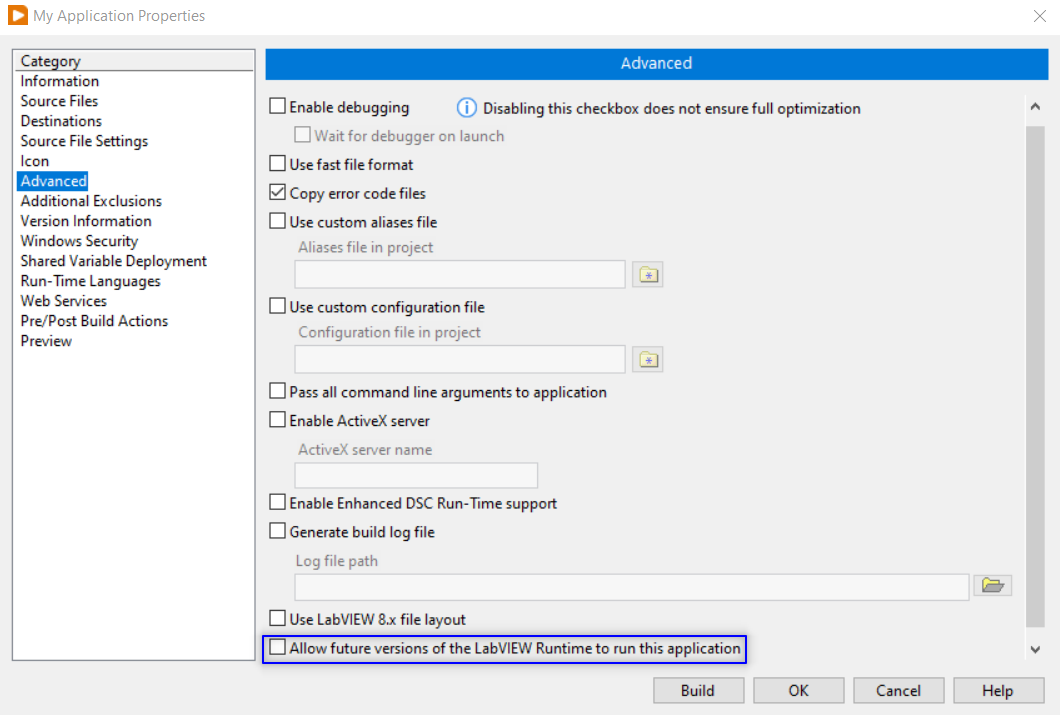Solution
It is recommended to try the following steps to solve the issue:
- Make sure the camera is not in use by other application, for example NI MAX, Camera app, original code, etc.
- Make sure you have the proper version of LabVIEW runtime installed correctly. For example, on the screenshot below, if you have built the application using LabVIEW 2020 SP1, make sure you have the LabVIEW Runtime 2020 SP1 installed.
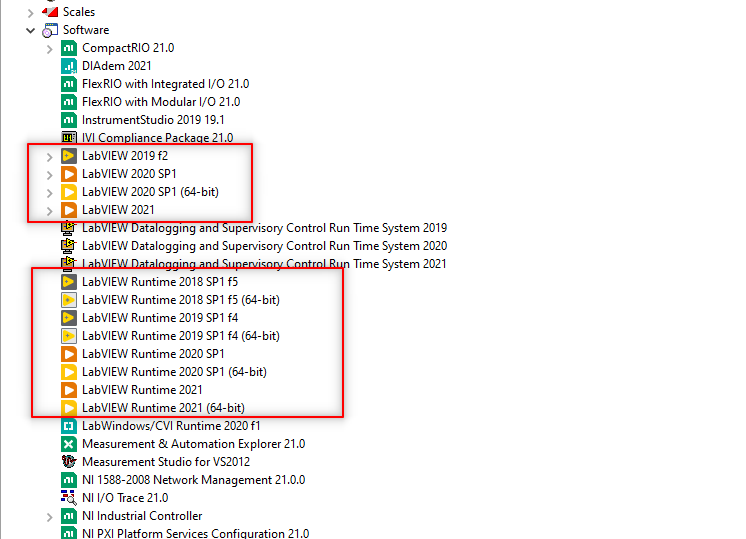
3. The issue can also happen because the application is being run on the later version of
LabVIEW runtime, thus it can have driver incompatibility issue. Turn off the option
Allow future versions of the LabVIEW Runtime to run this application in the
build specifications. This will help, especially if you have the later
LabVIEW runtime versions installed as well.