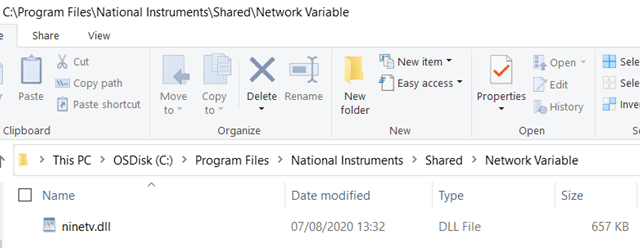Solution
You need to copy the ninetv.dll from developing PC to the target PC.
You will find two DLL (64 bit and 32 bit) and you need to copy both.
Follow the 2 steps below to solve the issue:
- Copying procedure for 64-bit:
- Into the developing PC go to C:\Program Files\National Instruments\Shared\Network Variable and copy the ninetv.dll
- Paste this ninetv.dll into the same folder on target PC
- Copying procedure for 32-bit:
- Into the developing PC go to C:\Program Files (x86)\National Instruments\Shared\Network Variable (developing PC) and copy the ninetv.dll
- Paste this DLL into the same folder on target PC