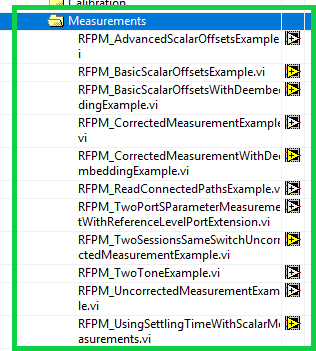The STS software bundle has standard examples, which will help you develop the code in the best possible way. Please follow these steps to find examples.
1. Open the LabVIEW on the STS,
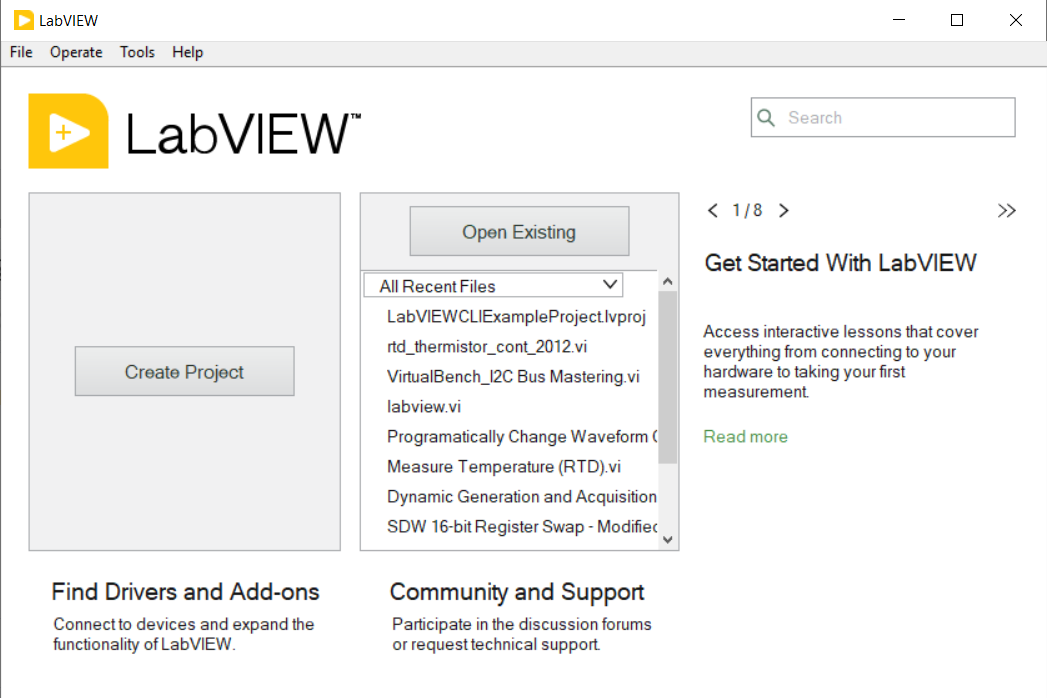
2. Then navigate to
Help select
Find examples,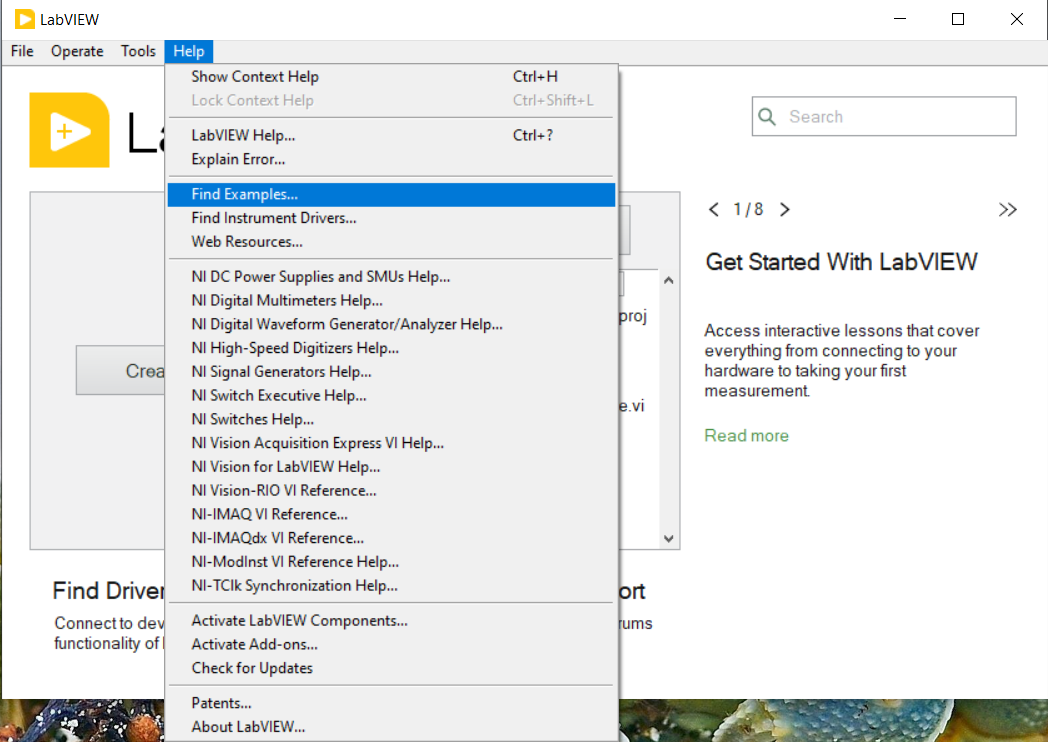
3. In the NI Example finder select
Hardware Input and Output -
Modular Instruments -
NI-RFPM -
Measurements.
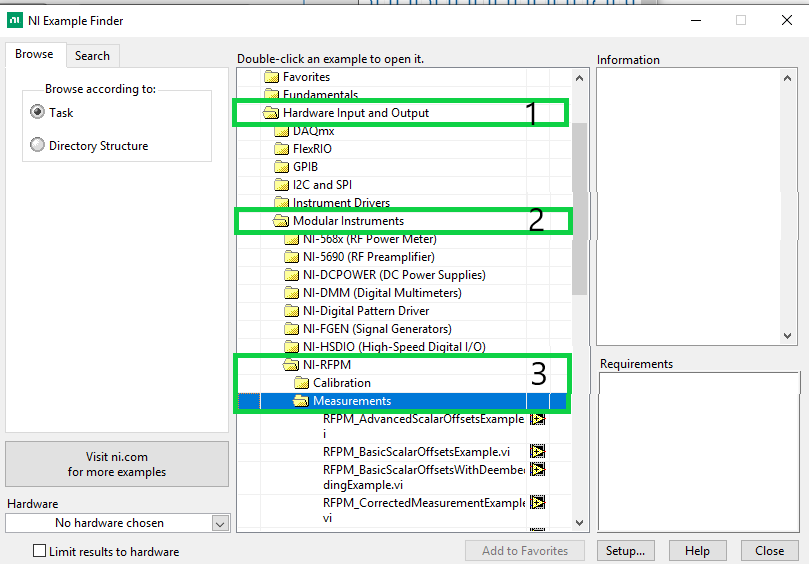
4. And underneath it will be shown all examples.